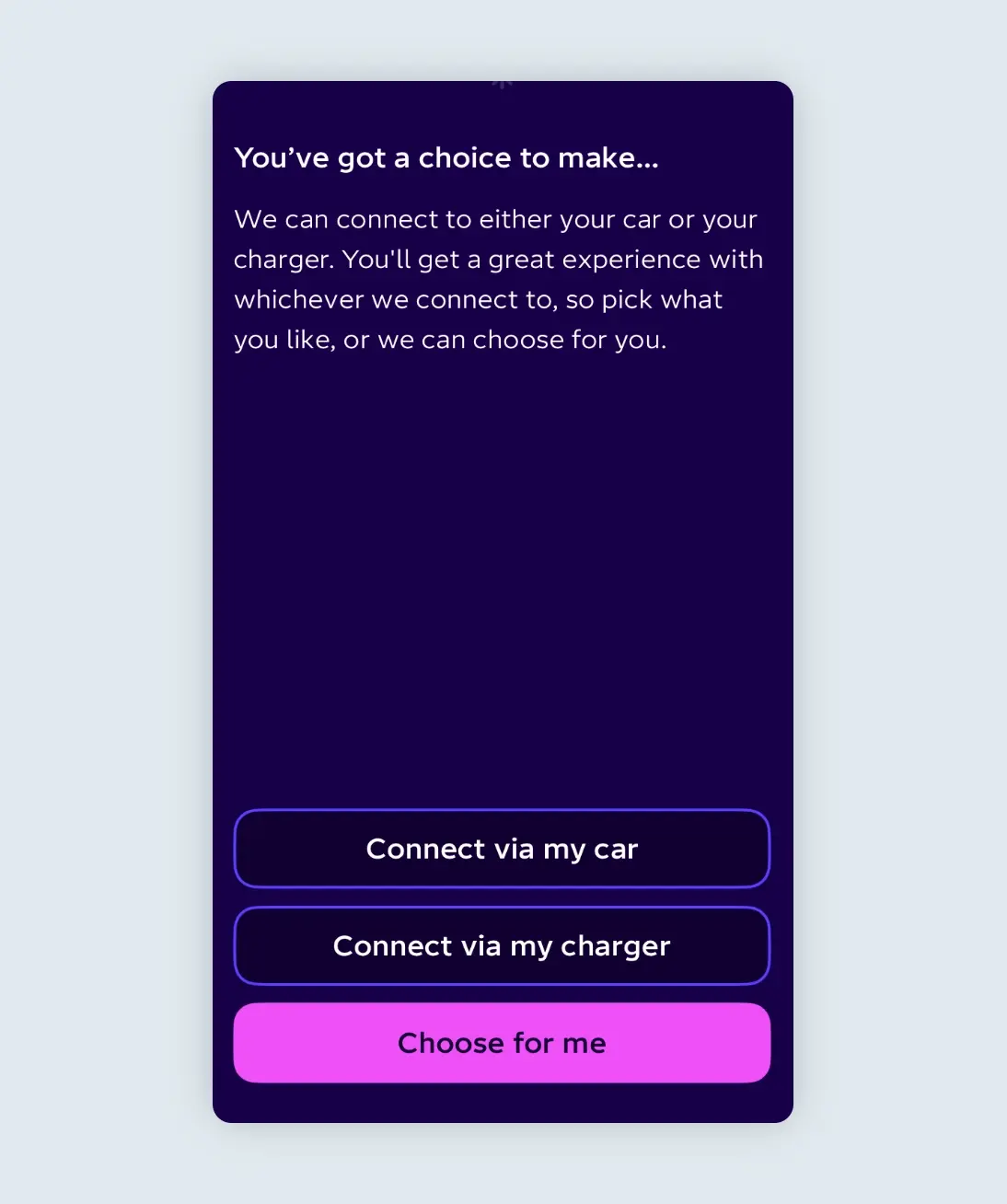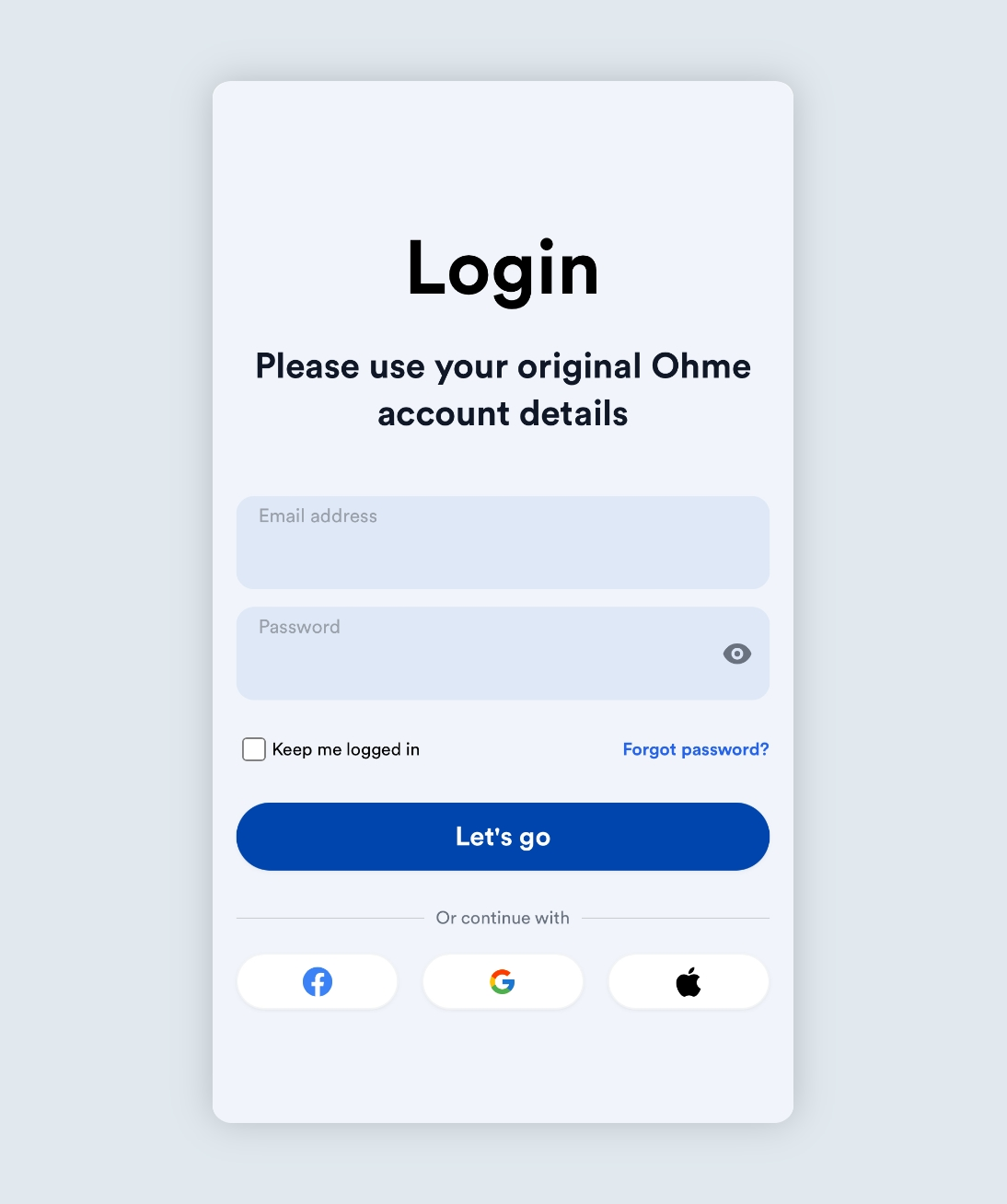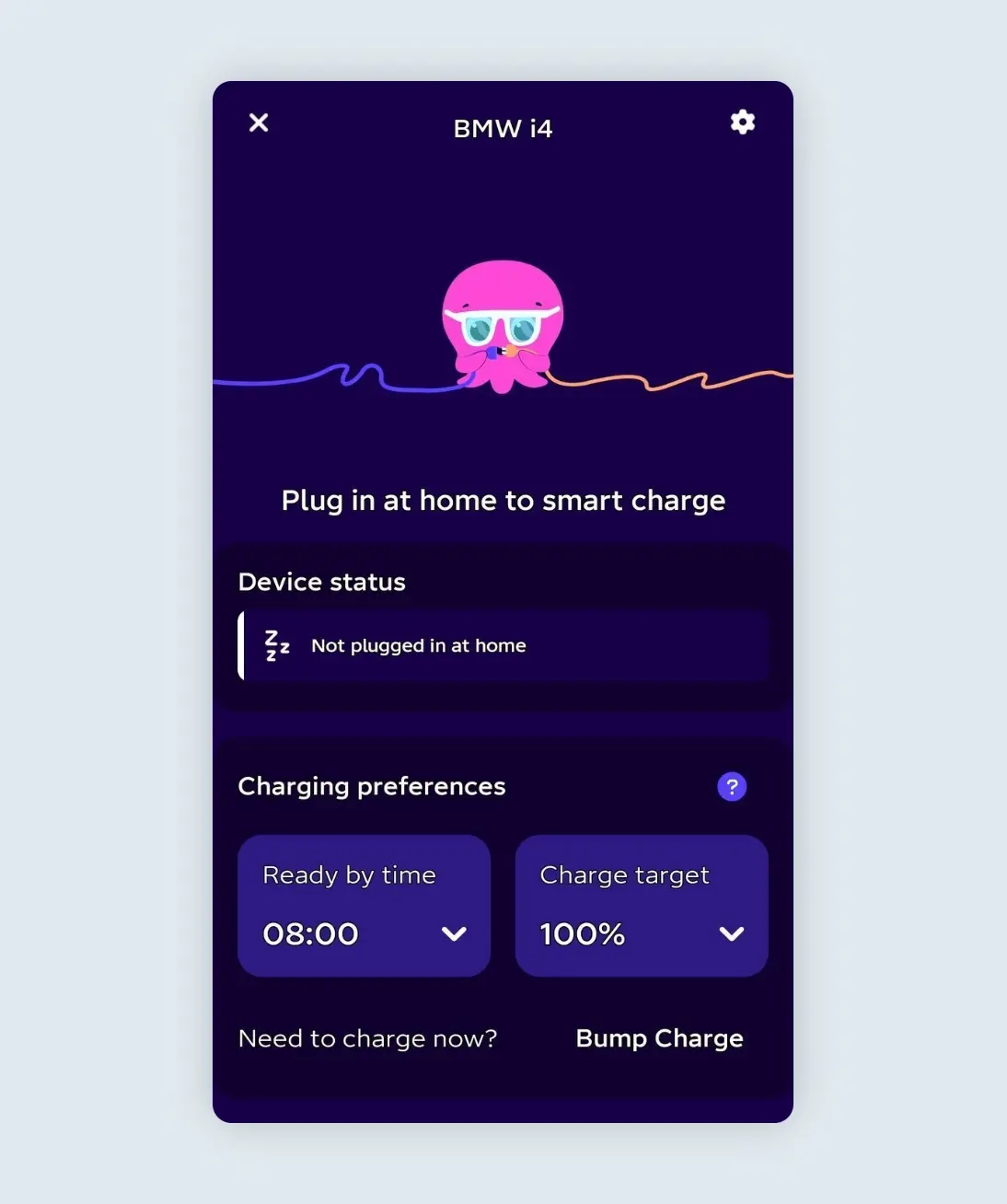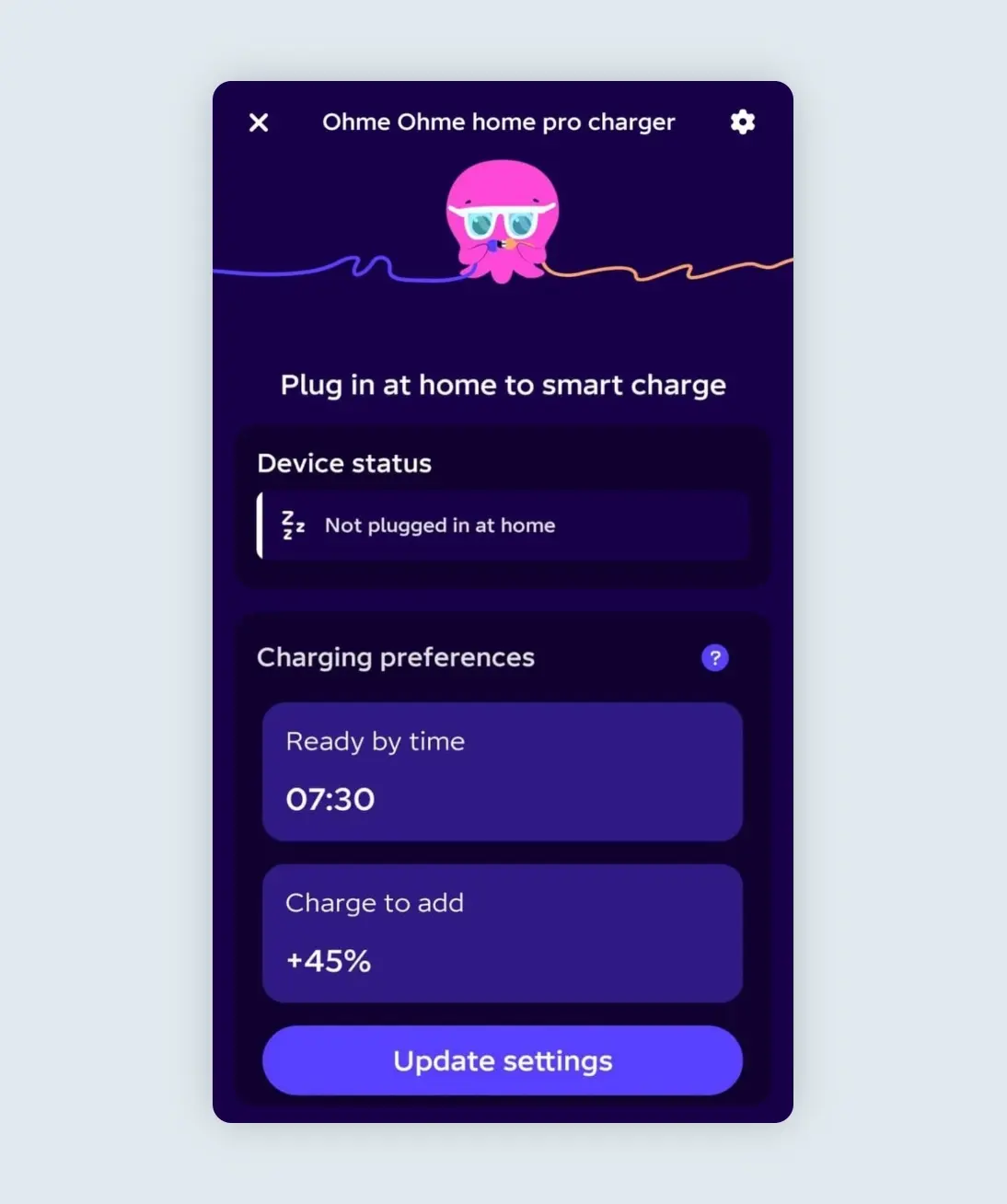During this set up process, you’ll be offered some different options for which device you would like to integrate the tariff with. This device will then control when your charging occurs, so we recommend tapping on ‘EV chargers’ to allow Ohme to control your charging.
If you have a vehicle that could also be integrated with the Intelligent Octopus Go tariff, you may need to confirm which device you want Octopus to pair with.
We would advise selecting “Connect via my charger” – this will link your Ohme account to the tariff.