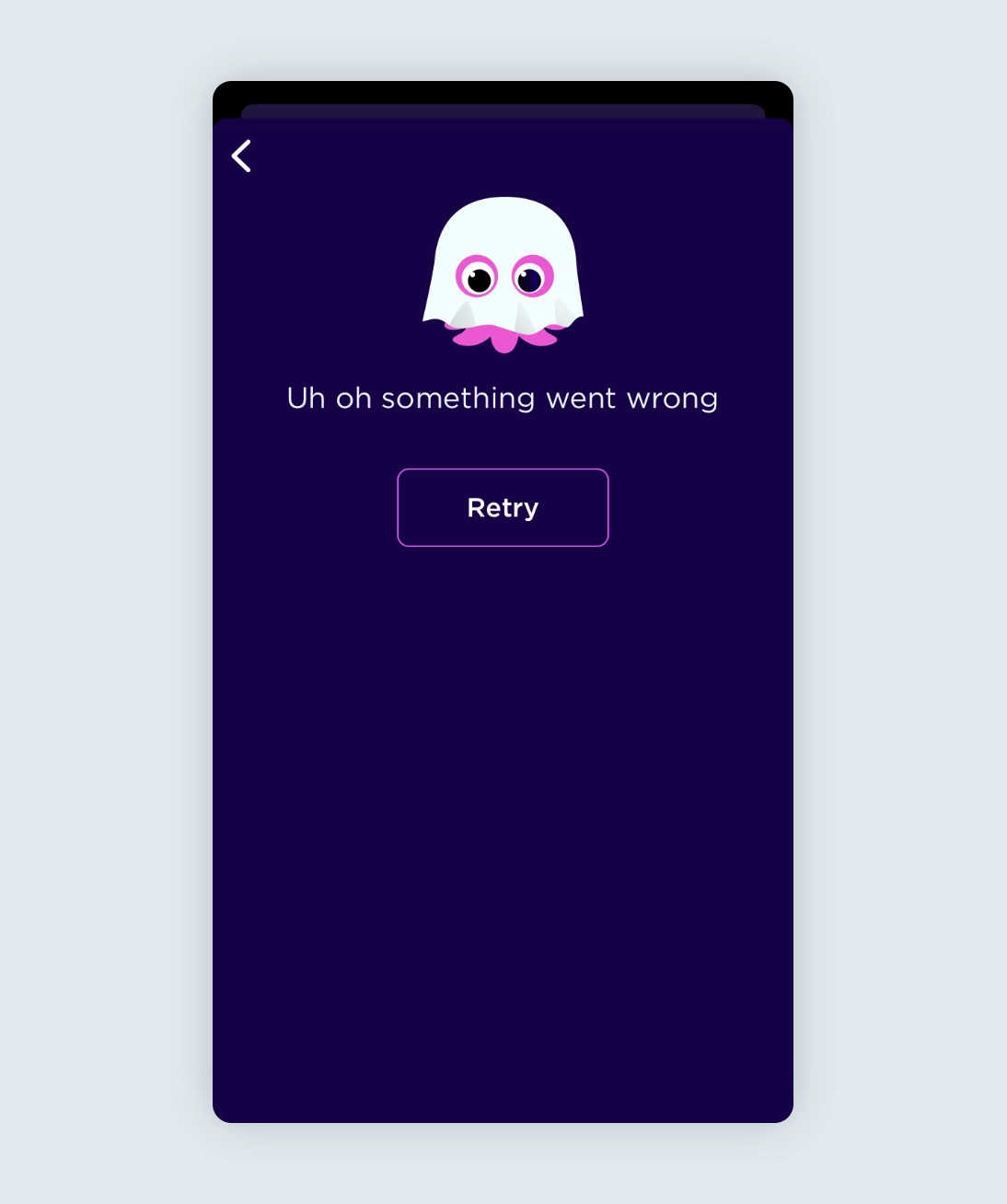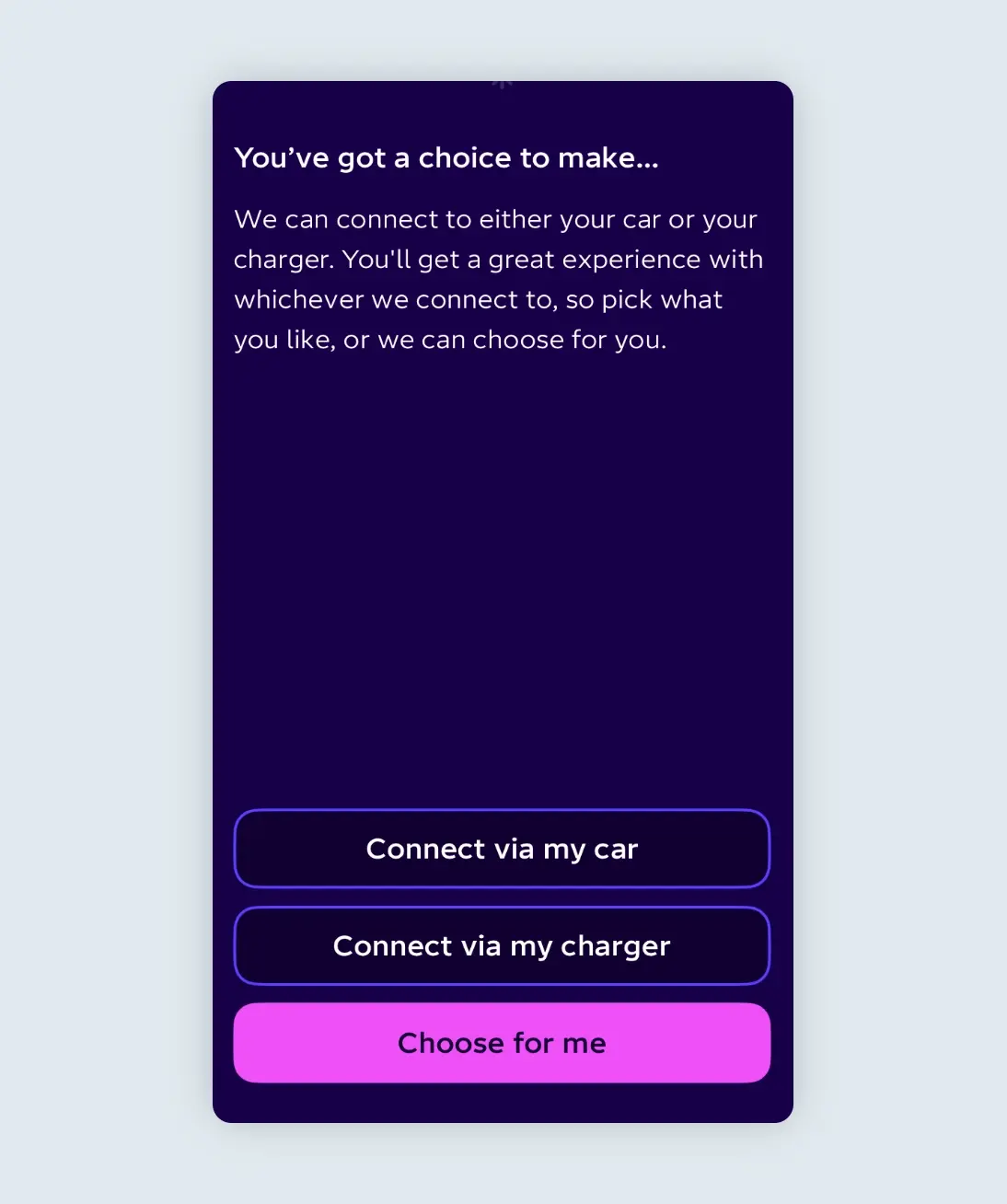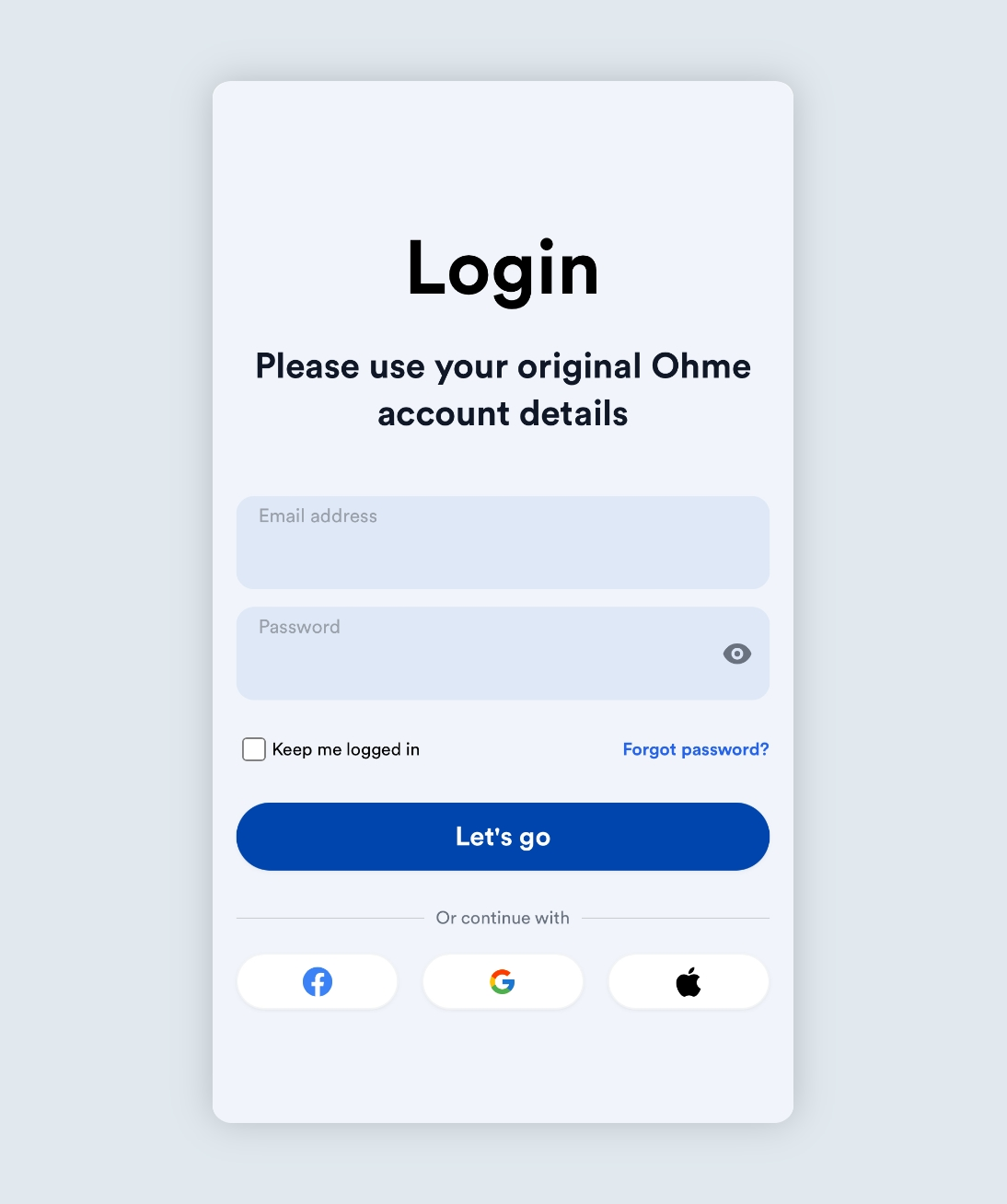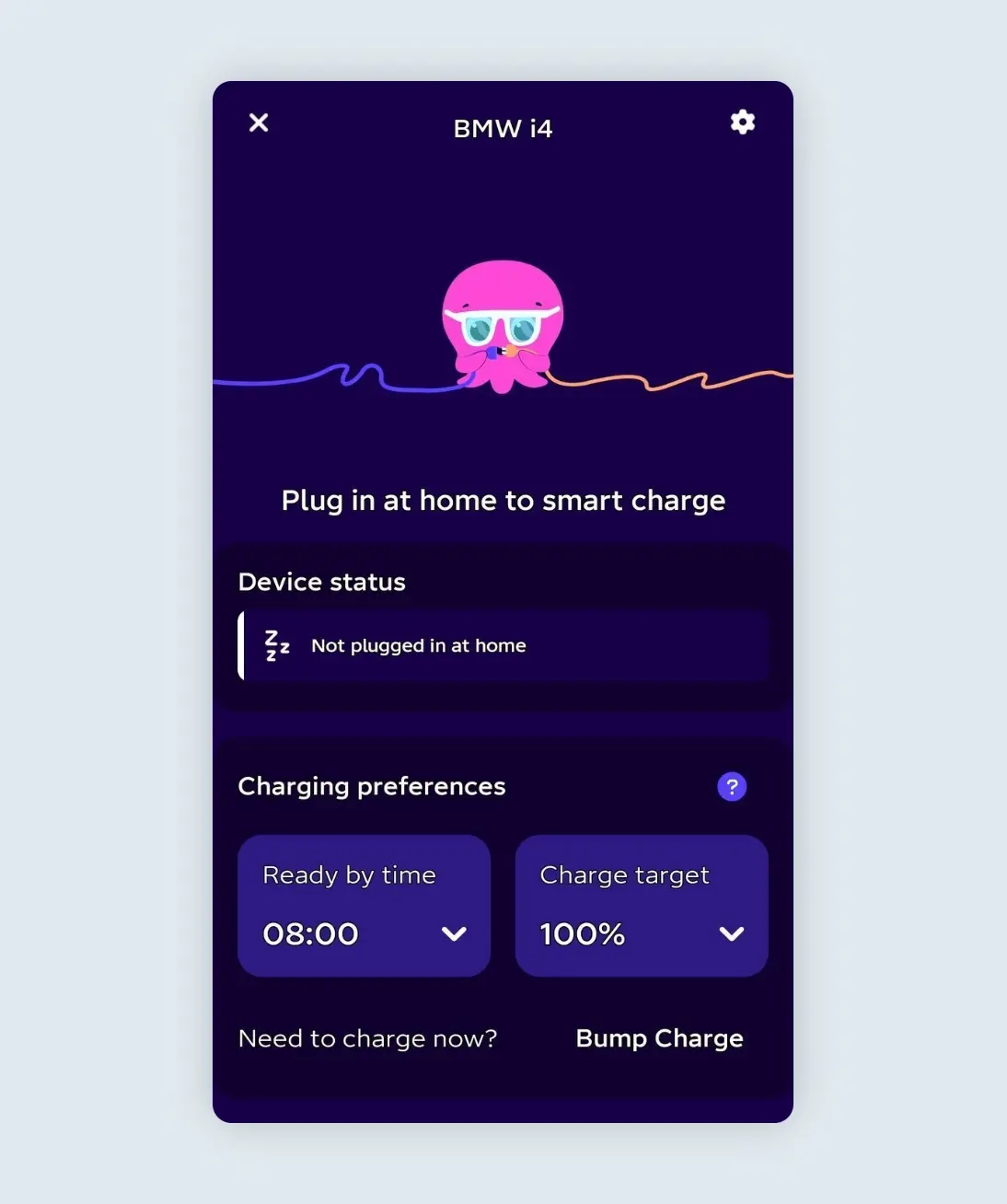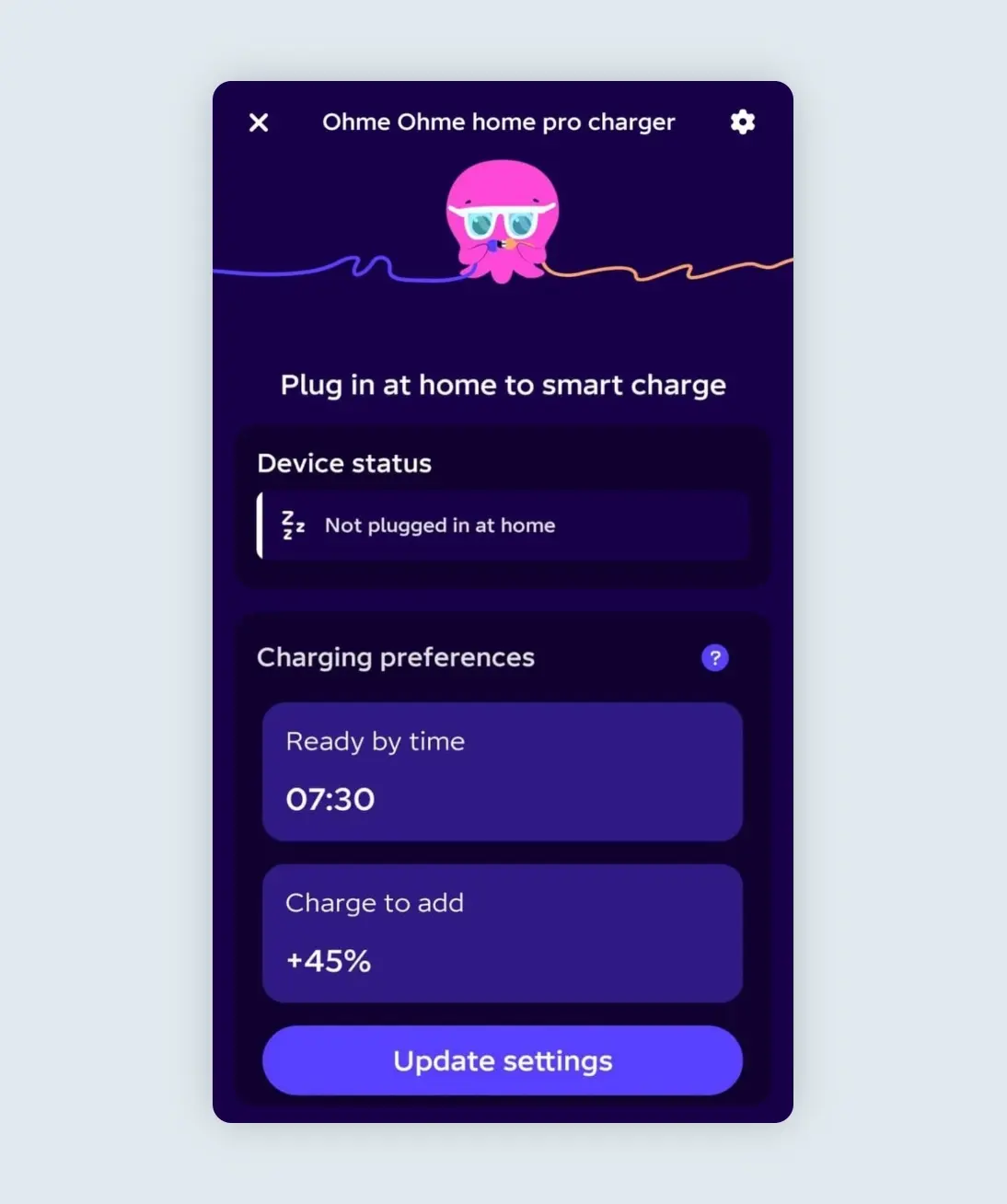If you’re having trouble completing the integration due to an error in the Octopus Energy app try deleting the app and redownloading, or trying again on a different device. This will usually resolve most issues and allow you to complete the integration.
If this doesn’t work you should speak with Octopus Energy support and request they reset any integration attempts on your account.