To start the process of connecting your Ohme account with the Intelligent Octopus Go tariff, open the Octopus Energy app and tap the Devices tab at the bottom of the screen.
Then, tap Add Device to continue.
Close
Español (Argentina)
English (United Kingdom)
English (Australia)
Français (Belgique)
Nederlands (België)
Deutsch (Deutschland)
Español (España)
Français (France)
English (Ireland)
Italiano (Italia)
Nederlands (Nederland)
Português (Portugal)
You can connect the Intelligent Octopus Go tariff to a compatible EV or to your Ohme charger, but you can only connect with one device.

It is recommended to link the charger instead of the car to avoid conflicting schedules. During set up, if you have a compatible EV you’ll be taken straight to a car login; if you want to use your charger instead, you’ll need to ask Octopus to enable the charger login (see step 6)
If you prefer to connect to your EV it is advisable to disconnect your Ohme account from the charger. This stops any mix-ups between Octopus Energy controlling your car’s charging and Ohme controlling the charger.
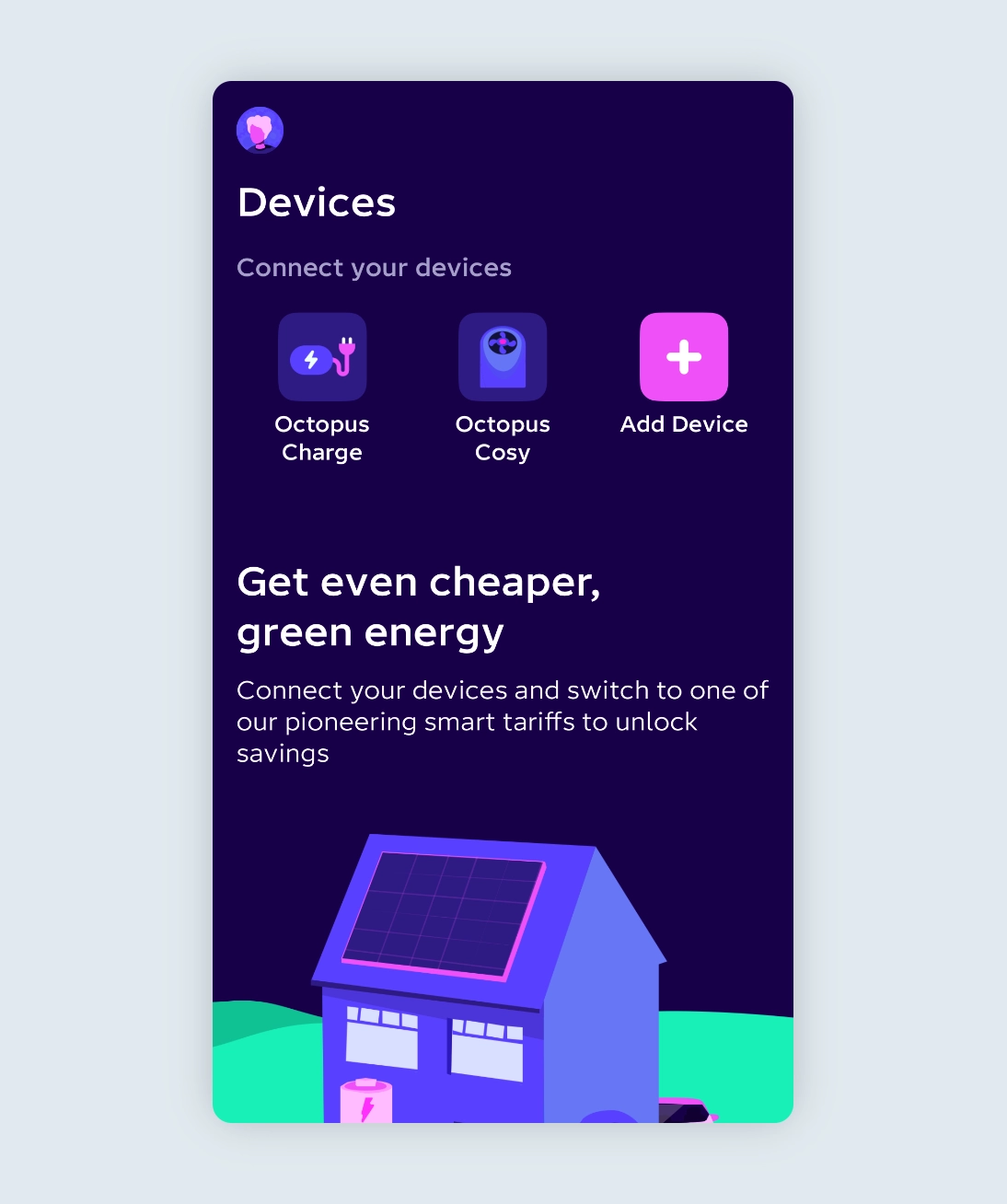
To start the process of connecting your Ohme account with the Intelligent Octopus Go tariff, open the Octopus Energy app and tap the Devices tab at the bottom of the screen.
Then, tap Add Device to continue.
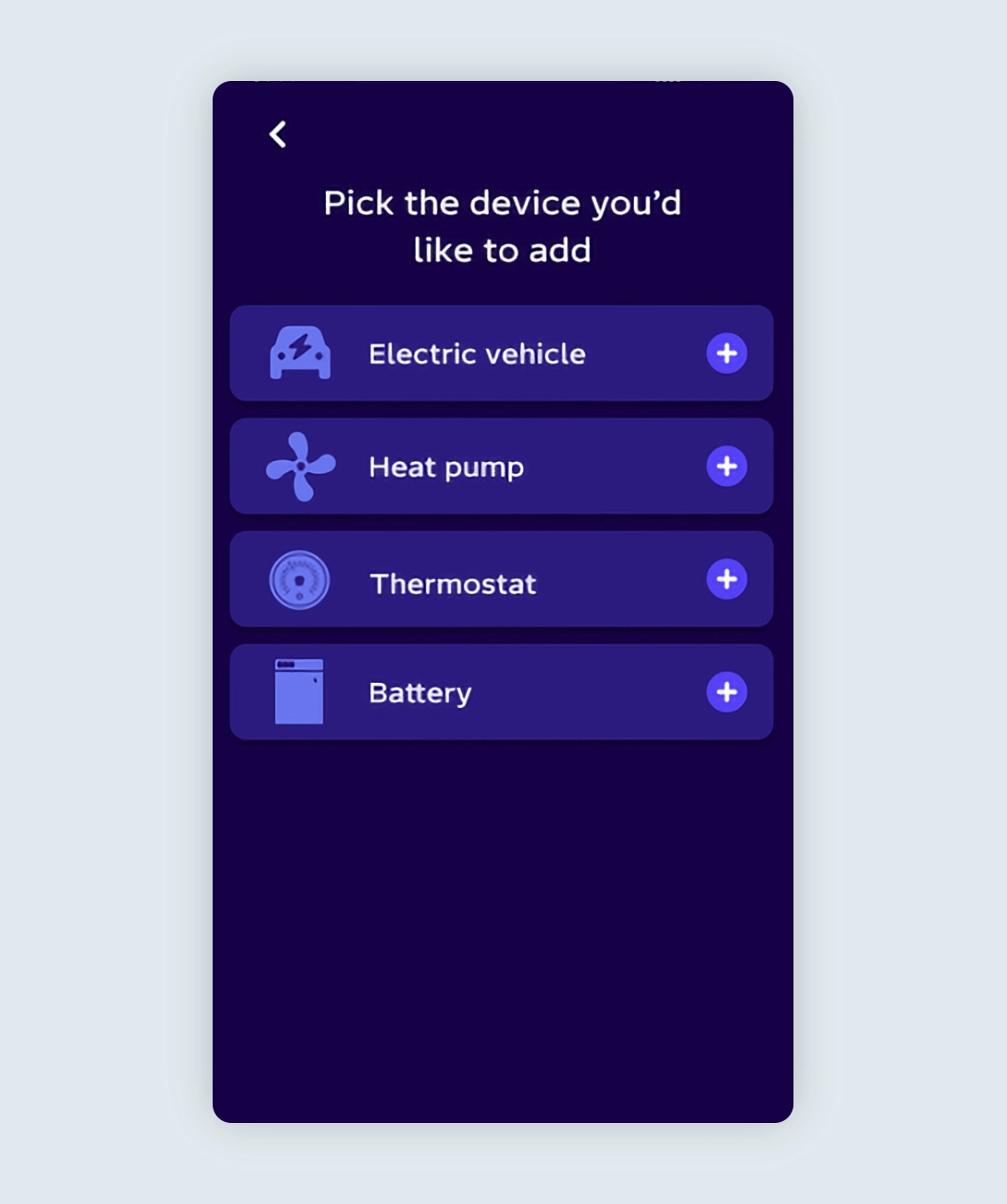
During the setup process in the Octopus Energy app you will be asked which device you would like to integrate with.
Select Electric vehicle to continue.
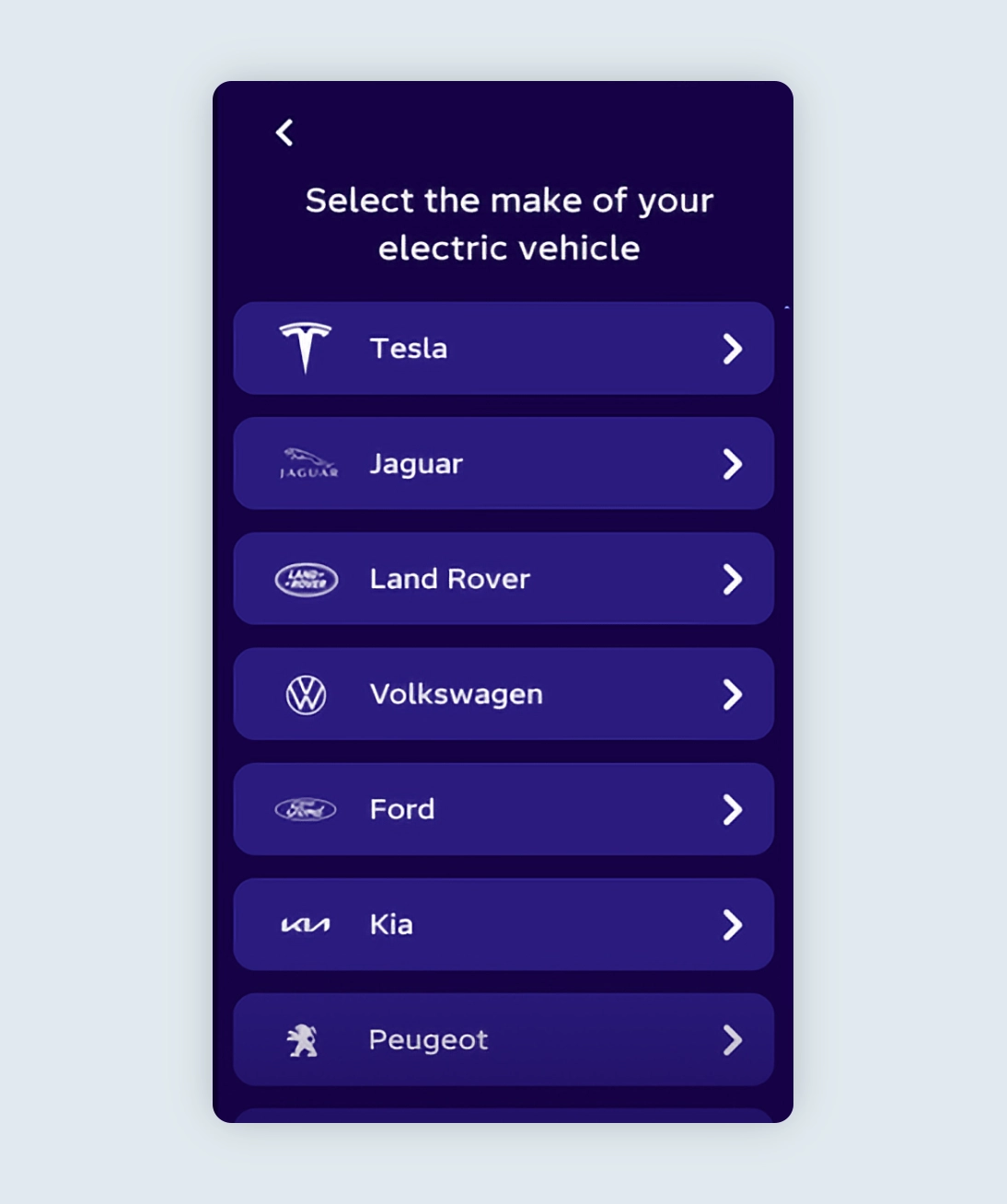
After confirming that your charger is plugged in, you will need to select your vehicle make and model from the list of options provided.
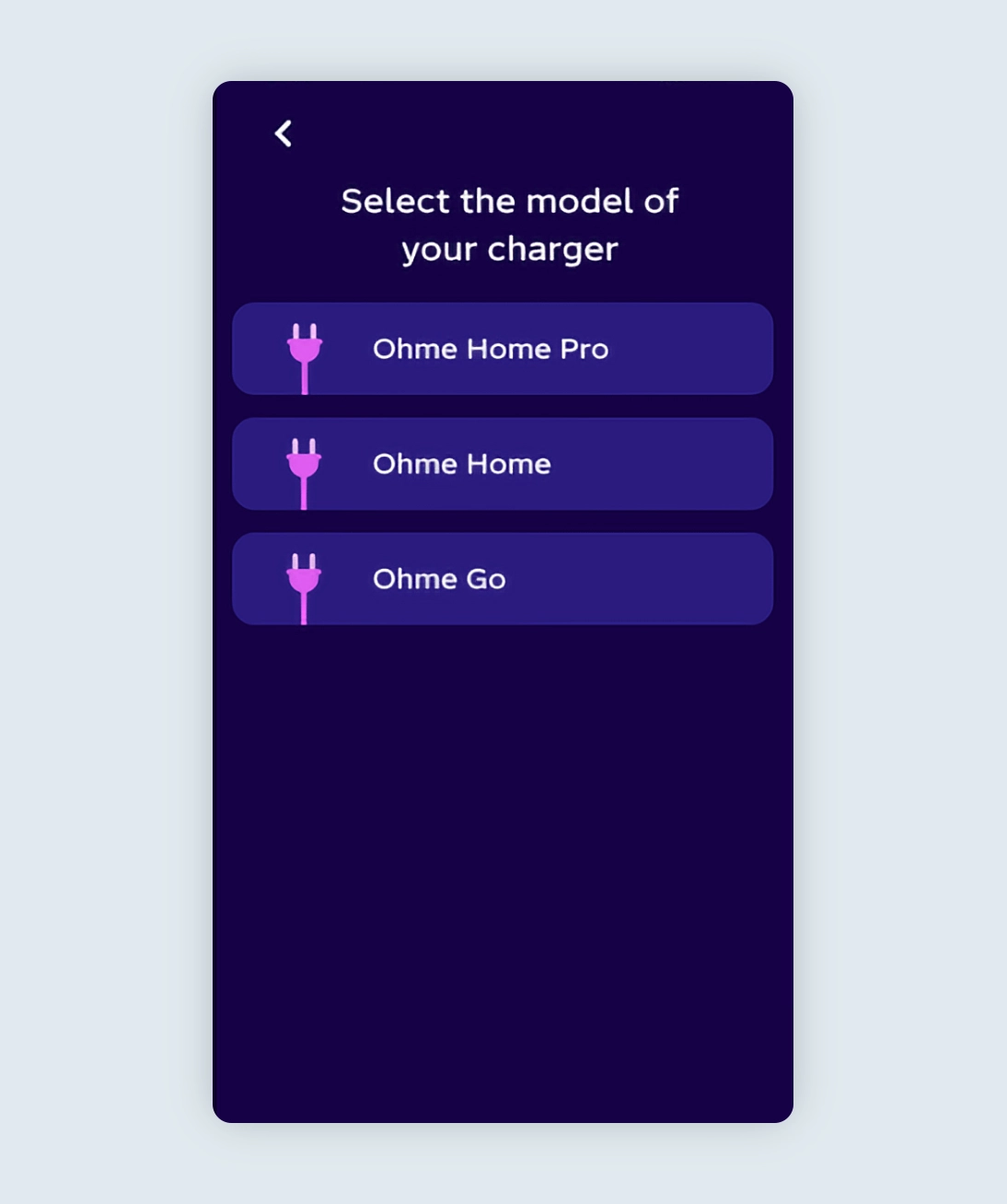
After selecting your EV, you’ll then need to select Ohme from the list of charger brands.
Next, you can pick your charger model from the list. If you’re unsure of which model you have, you can check this via your Ohme App on the “My Charger” page.
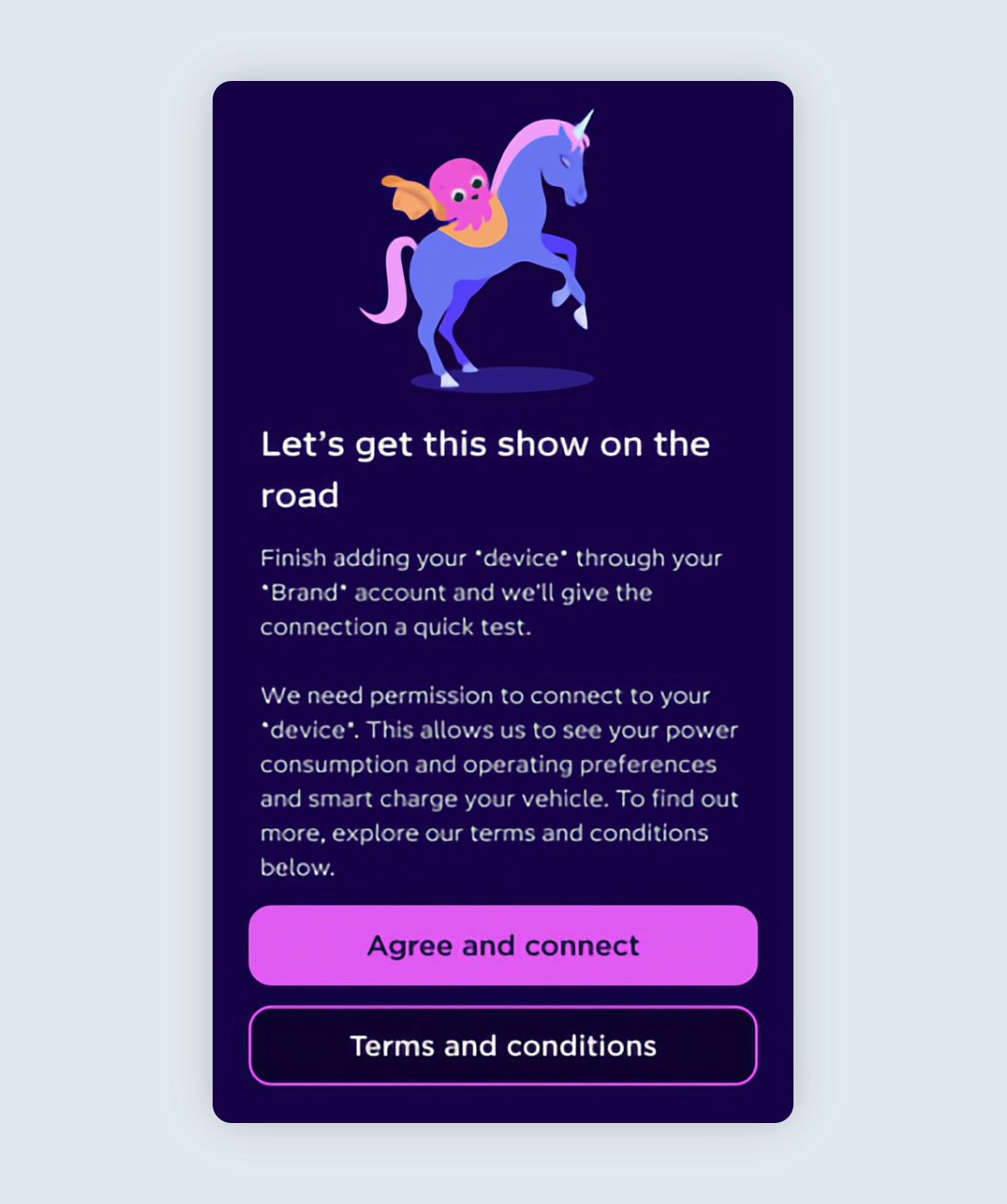
Once you have read and agreed to the terms and conditions of the tariff, depending on the EV you own there are two possible outcomes at this stage in the setup:
If your EV is compatible with Octopus: the app will open the car account login.
If your EV is not compatible: you will see the Ohme login portal, allowing you to log in with your Ohme account.

If the Intelligent Octopus Go tariff is linked to your electric vehicle, Ohme will not be involved in the scheduling of your charging, or provide charging data to Octopus for billing purposes. Therefore, any billing concerns must be escalated with Octopus directly.
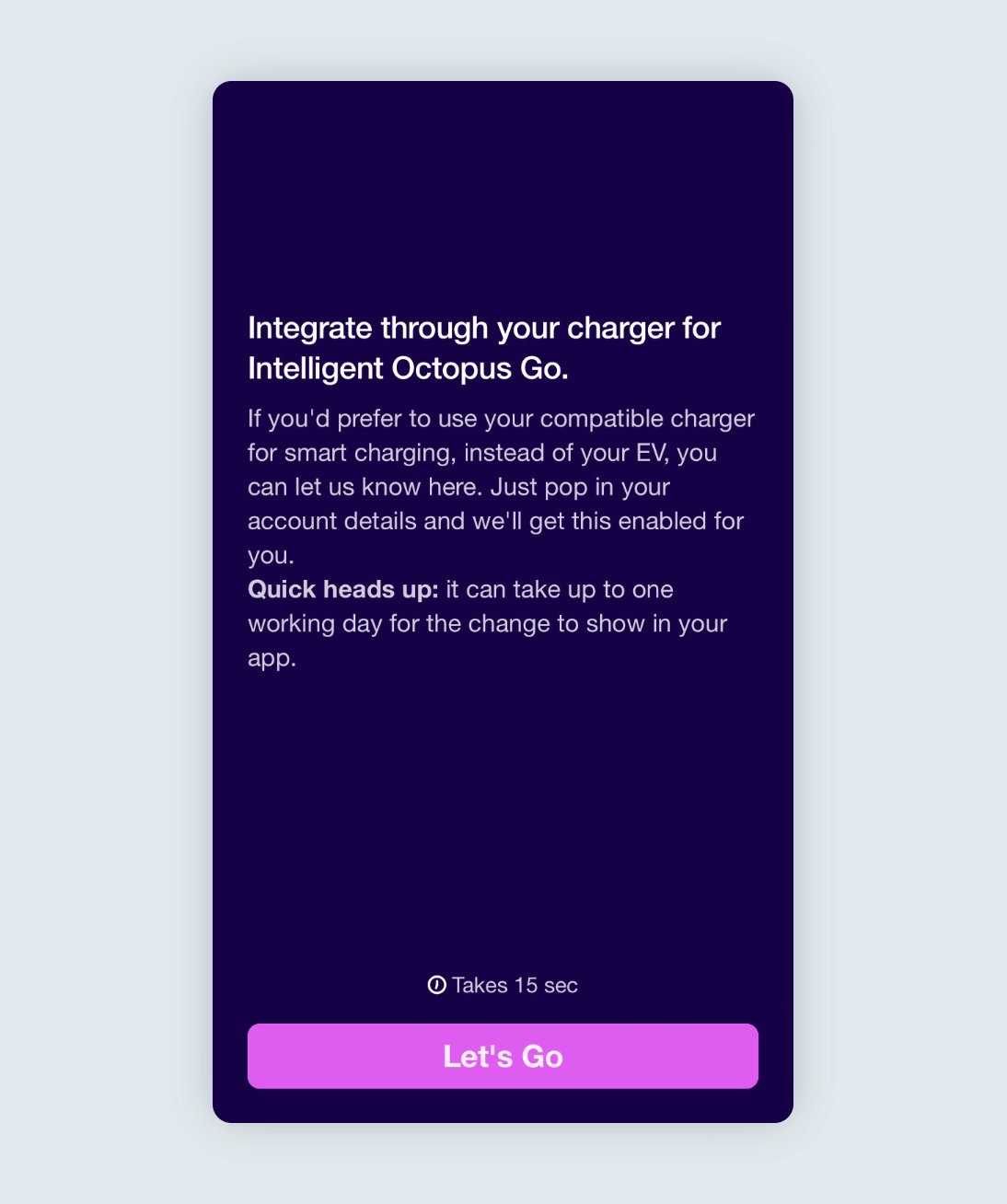
When a compatible EV is detected, the app only shows the car login. To use your charger instead, submit a request using this form: Integrate through your charger for Intelligent Octopus Go.
Octopus Energy will enable the charger login option for you. Allow up to one working day for them to process the request.

If you have an Ohme charger it is recommended to connect your Ohme charger instead of your EV. This ensures a seamless update to the way you currently charge via the Ohme app.
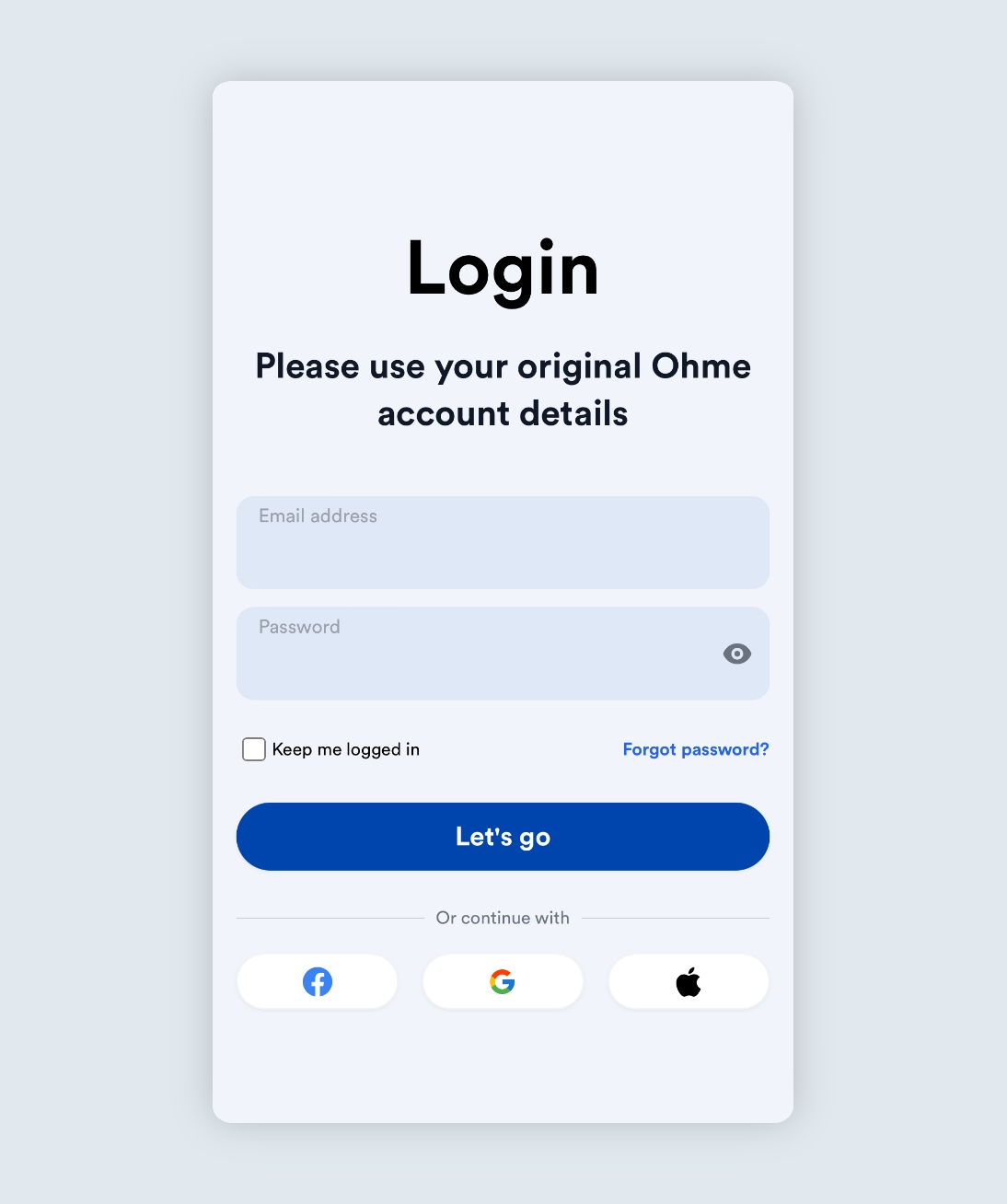
After Octopus enables the charger option, restart the Octopus app and start the set up again. The app will now show the Ohme login portal.
Sign in using the same method you used when creating your Ohme account (email, Facebook, Google or Apple ID).
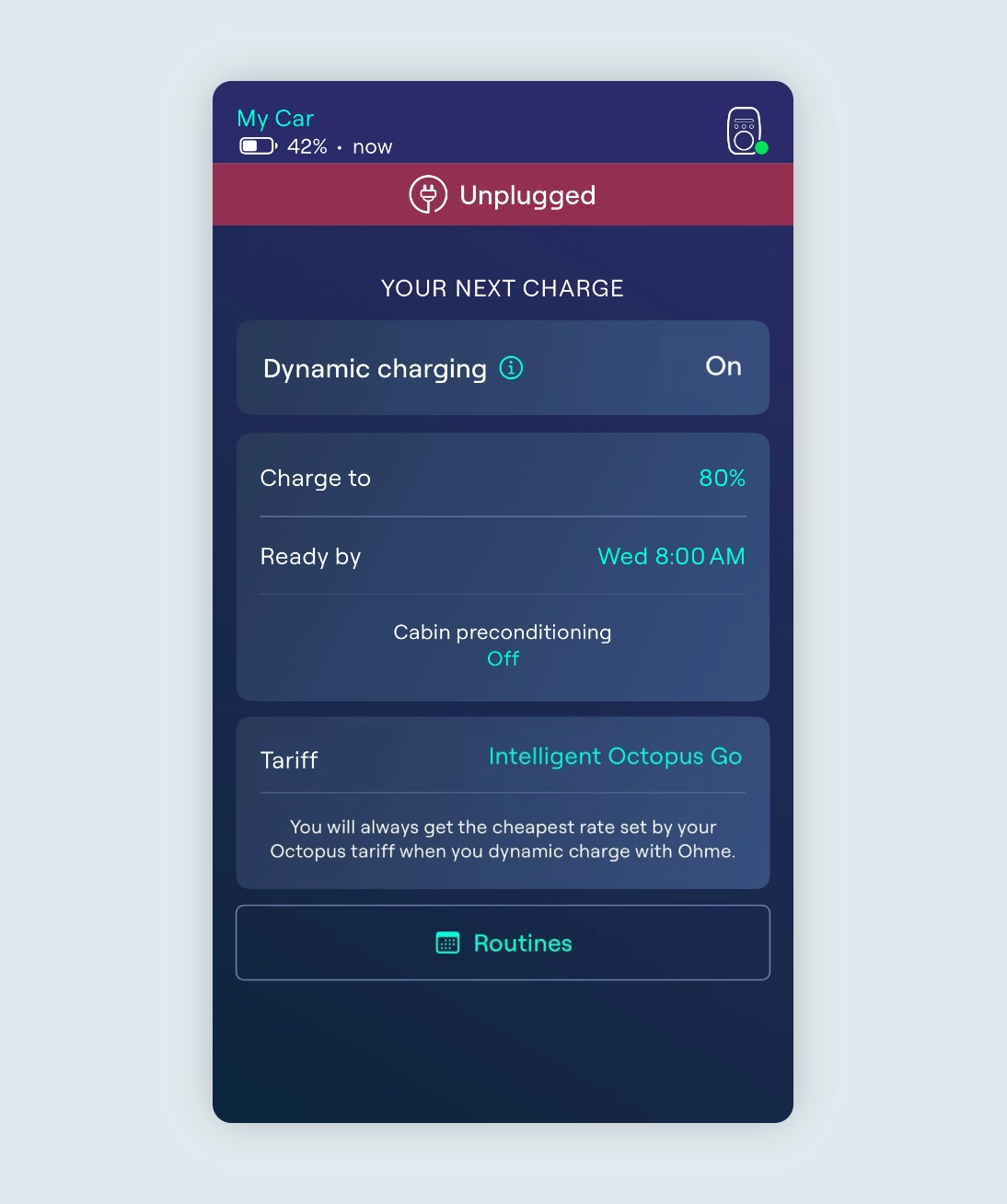
Finally, once you have confirmed the authentication between Ohme and Octopus, the Devices section of your Octopus energy app will show your Ohme charger.
In the Ohme app, your tariff information will also update automatically confirming the integration was successful, and you can continue using the Ohme app to schedule and monitor charging.
And that’s it! Now you’ve successfully integrated your Ohme account with the Intelligent Octopus Go tariff, you can use the Ohme app to control and schedule your charging. Remember, smart charging can occur outside the usual 11:30pm – 5:30am off-peak times as Octopus and Ohme help you make use of additional cheap slots throughout the evening.
For more information on how to set up your Ohme app now you’re integrated, please see this help guide: How do I charge with Intelligent Octopus Go? – Ohme EV