If your charger goes offline, as soon as you plug in Ohme will start a Max Charge and begin charging immediately.
Tap ‘Stop’ to pause charging or ‘Delay Charge’ to choose how long you’d like Ohme to wait before charging can start.
Close
Español (Argentina)
English (United Kingdom)
English (Australia)
Français (Belgique)
Nederlands (België)
Deutsch (Deutschland)
Español (España)
Français (France)
English (Ireland)
Italiano (Italia)
Nederlands (Nederland)
Português (Portugal)
If you are wanting to only charge in between your off peak times, this can be done in the app by enabling your price cap:
If you would like the charger to put in as much charge as possible during these times, you can turn off ‘Dynamic Charging’ on the Charging page of the Ohme app, or set the charging amount to 100% with a ‘Ready by’ time for when you want to unplug the charger.
For more information on charging at your off-peak times, please see this help centre article: How can I charge at my off-peak times? – Ohme EV (ohme-ev.com)
If your Ohme Home Pro charger is offline, you can set a charging delay manually via the charger.

If your charger goes offline, as soon as you plug in Ohme will start a Max Charge and begin charging immediately.
Tap ‘Stop’ to pause charging or ‘Delay Charge’ to choose how long you’d like Ohme to wait before charging can start.

When charging is paused, you’ll see ‘Charging Paused’ in the top left and ‘Charging Stopped’ under the session stats.
If you would like to delay the start of the charge tap ‘Delay Charge’.

Use the Ohme Home Pro buttons to increase or decrease the delay in 30-minute increments. When you’re finished tap done.
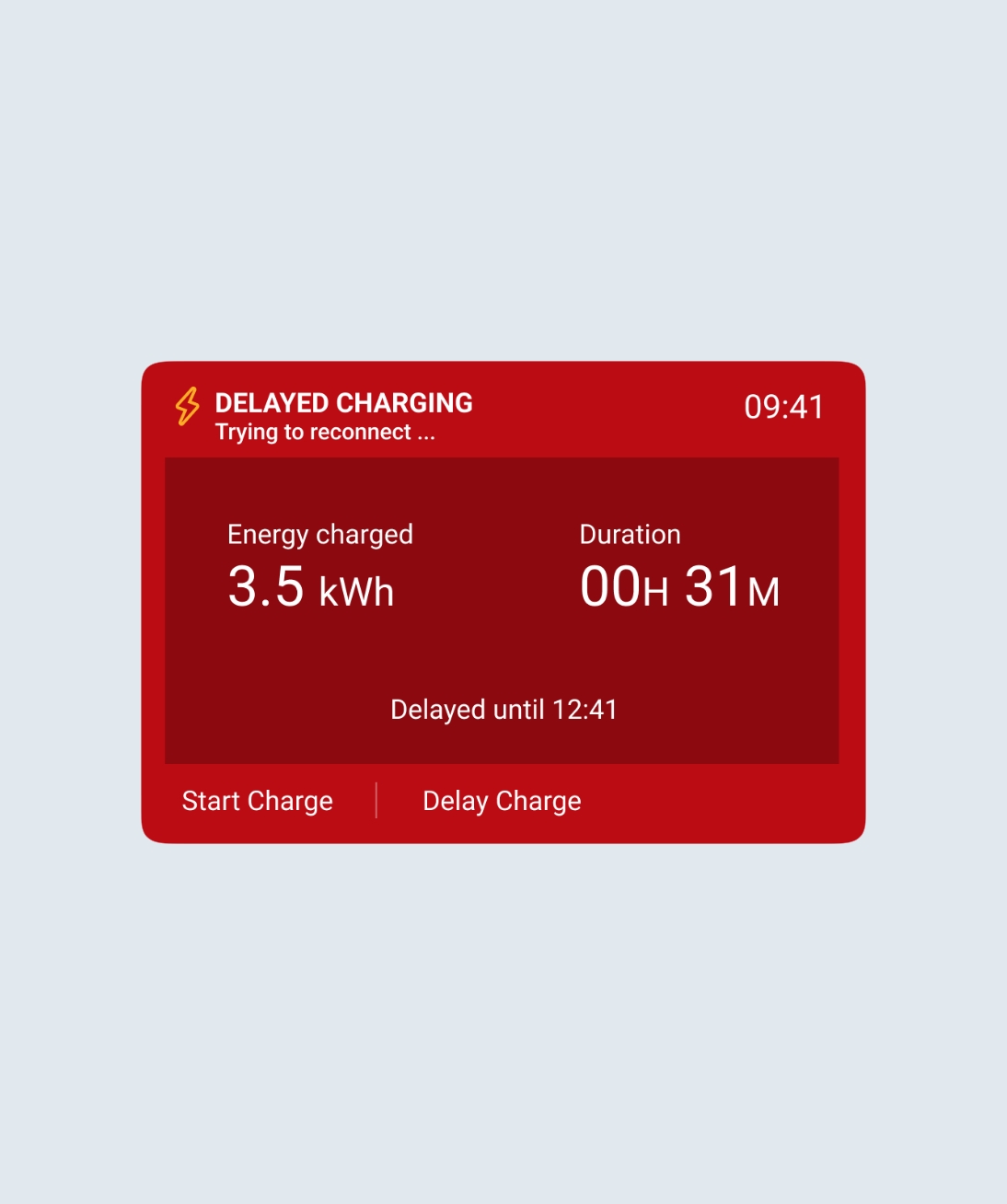
Once the charge has been delayed, you’ll see ‘Delayed Charging’ in the top left, with ‘Delayed until’ showing you what time Ohme is due to start charging.