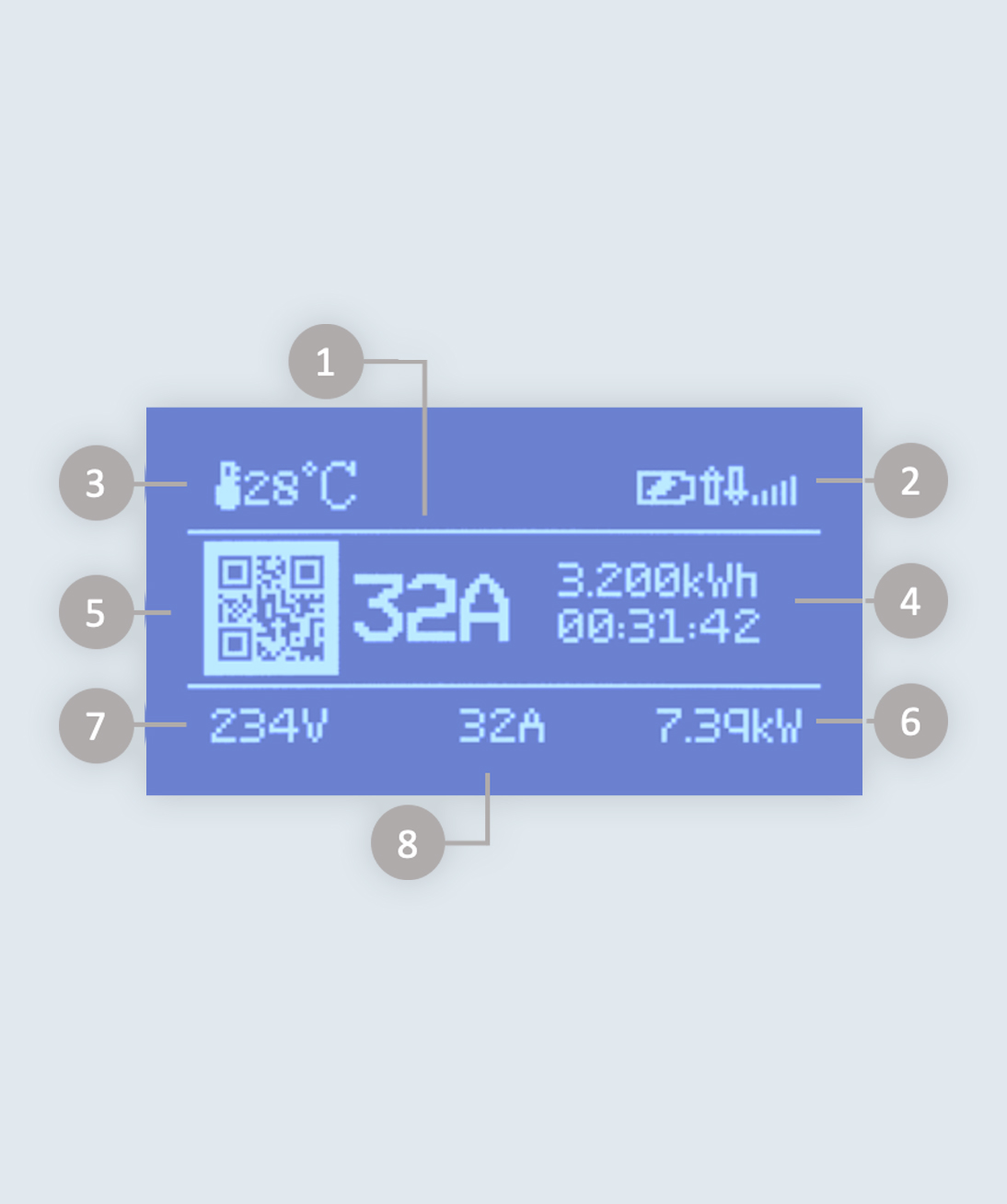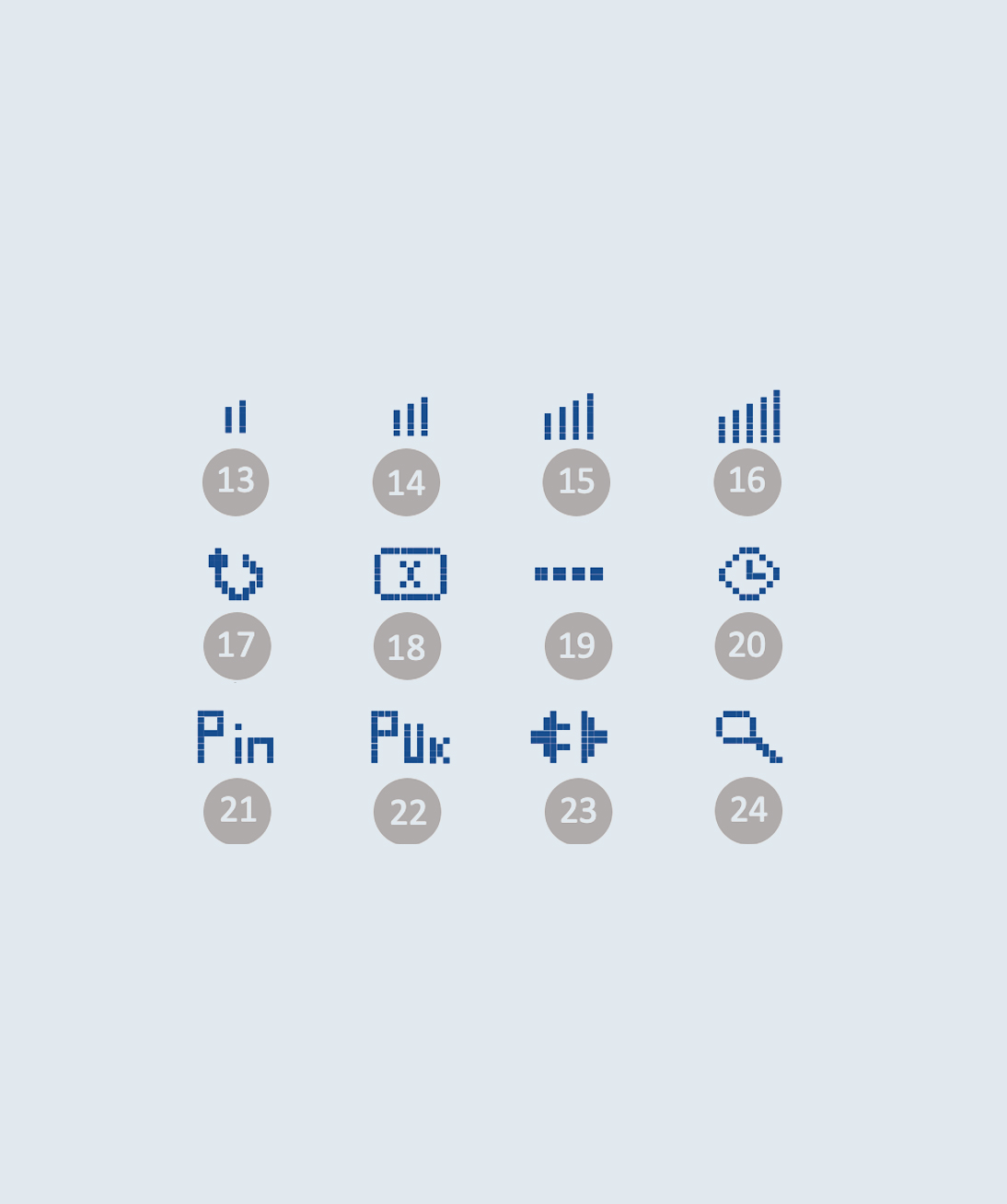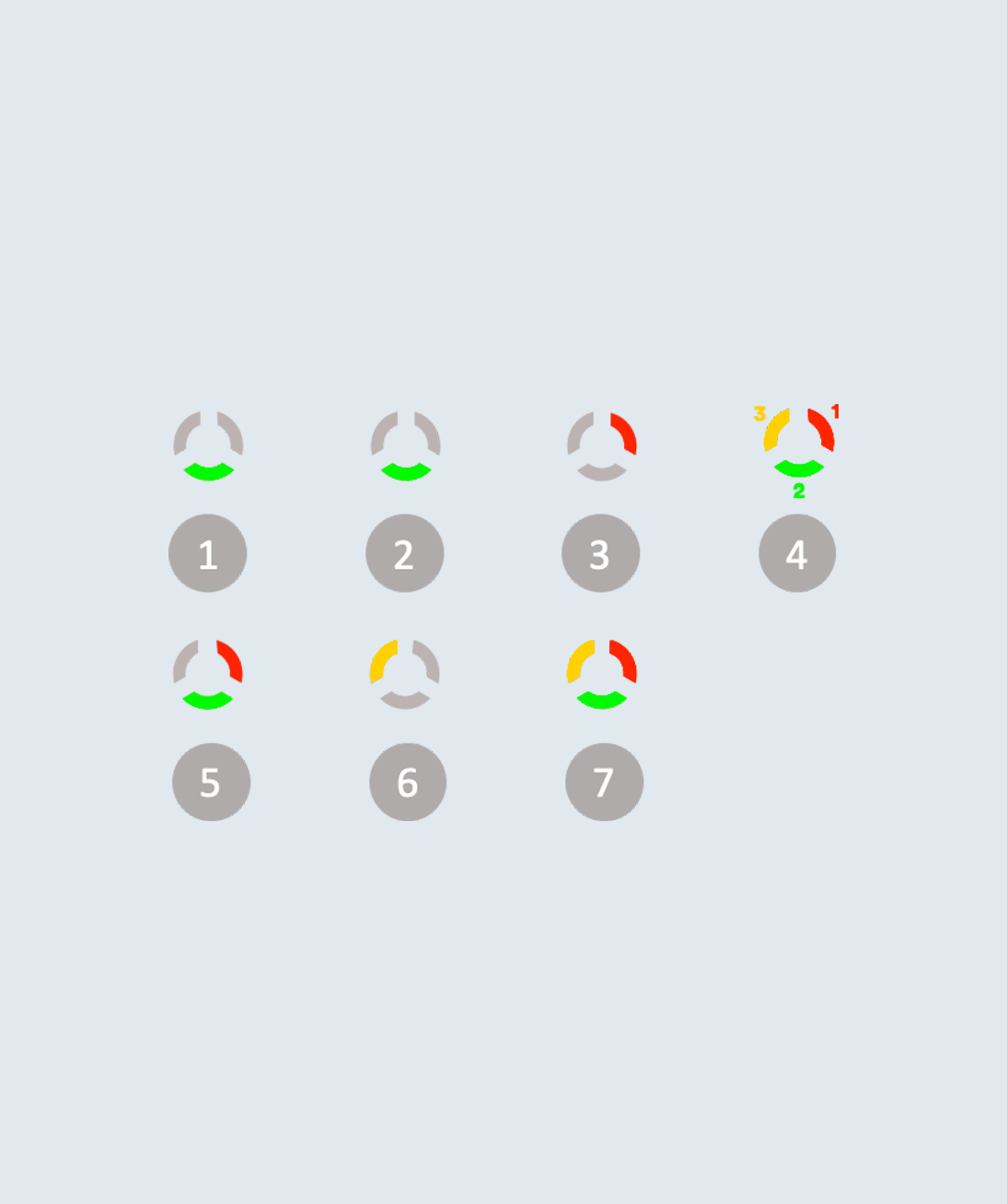- Amps scheduled to be delivered upon plug-in. When a charge session has a scheduled delay, the display will show 0A.
- Activity and connectivity status.
- Internal temperature of the unit.
- Total kWh charged and time elapsed in a session.
QR code to link charger with Ohme app. - Real time kW being delivered to the car.
- Mains voltage.
- Real time amps being delivered to the car.
Select your location
Close
Argentina
Español (Argentina)
United Kingdom
English (United Kingdom)
Australia
English (Australia)
Belgique
Français (Belgique)
België
Nederlands (België)
Deutschland
Deutsch (Deutschland)
España
Español (España)
France
Français (France)
Ireland
English (Ireland)
Italia
Italiano (Italia)
Nederland
Nederlands (Nederland)
Portugal
Português (Portugal)