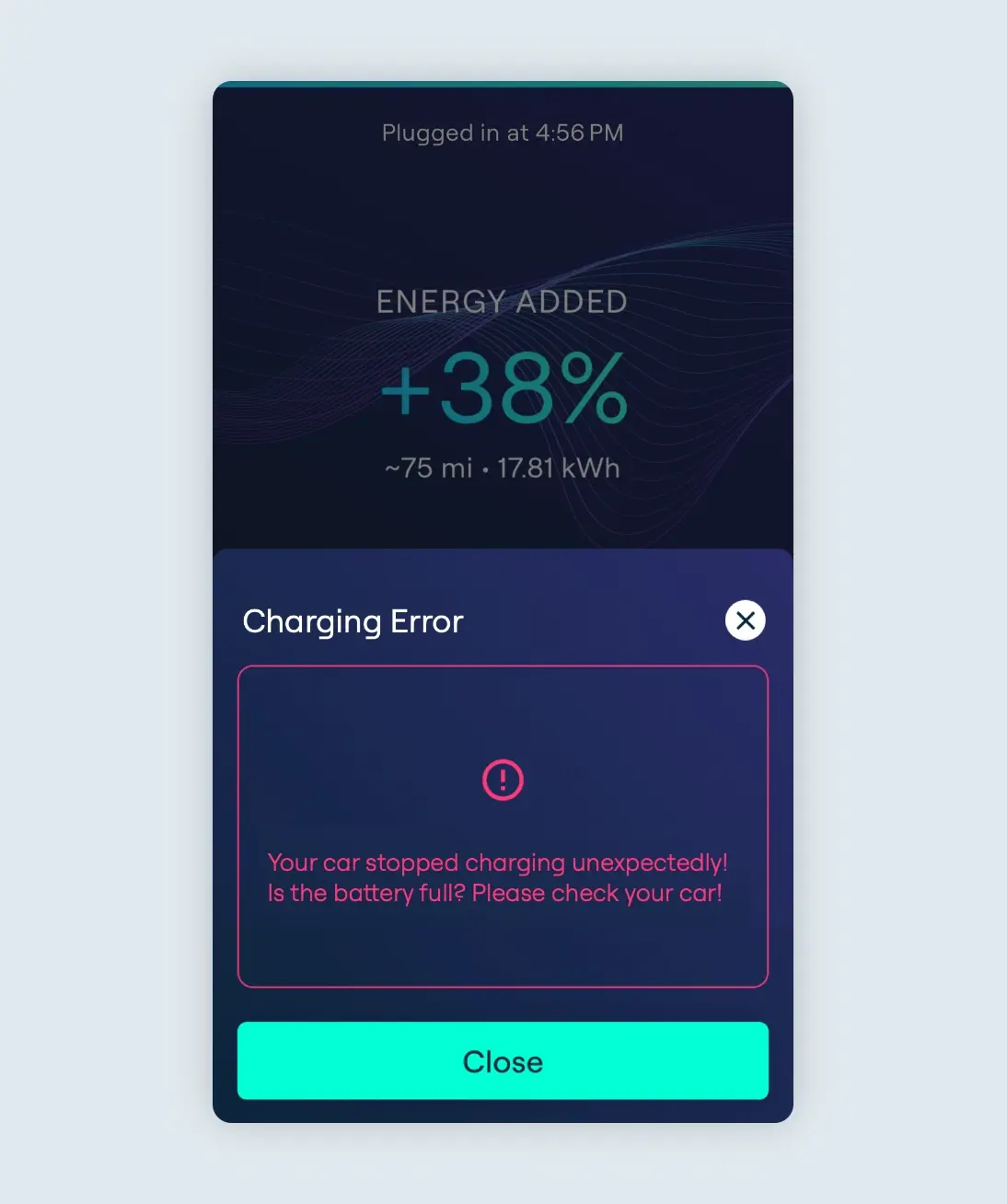Troubleshooting: Suspended EV Message
In order for charge to be successfully delivered to the vehicle from your Ohme charger, the vehicle needs to be ready to accept charge when Ohme is scheduled to send it out. If you are finding that charging isn’t happening when expected, or that Ohme isn’t charging your car up to the expected battery level, it may be caused by a ‘Suspended EV’ message.
Jump to:
What are Suspended EV messages?
‘Suspended EV’ messages occur when Ohme was scheduling and attempting to send out a full charge, but the car was limiting what it could accept.
This can sometimes happen when the vehicle has reached a full battery sooner than Ohme had scheduled, so it’s always worth checking the battery level in the car directly to see if it is at 100% at the end of a charge.
Charging Error
You might see an error message in your Ohme app, to let you know that charging has stopped unexpectedly, or a notification to let you know Ohme is struggling to reach its target by the time requested.
When you receive this notification, the charger also sends a message to our servers to let us know charging has been suspended – this is what we refer to as a ‘Suspended EV’ message.
If the car battery hasn’t reached 100% charge, we usually see this message when there are settings in the vehicle or a third-party app that may be restricting the charge. This could include a charging schedule, a charging limit or a deferred charging mode in the vehicle itself or the vehicle’s app.
Checking the vehicle settings
Here’s some things to check to confirm there are no restrictions in the vehicle or a third-party causing this message (note: your car manufacturer can help you check these settings):
- Check the car for any ‘AC charging limits’ or battery caps – e.g. ‘Charging limit set to: 80%’
- Check the car for any schedules or delayed charging modes that may be enabled
- Check the car for any ‘Reduced AC charging’, ‘Low charging speed’, or other settings that may be related to the speed of AC charging
If you find any of the above settings turned on in your vehicle, or your vehicle’s app, we recommend turning these off. This is because these settings could be causing scheduling conflicts with Ohme’s charging plan, resulting in a failed or unexpected charge.
Additionally, if you have previously been charging successfully, it may be that an update to your vehicle’s firmware has enabled some settings in the vehicle and resulted in this message. We therefore recommend checking your vehicle’s firmware history for any recent updates – again, your car manufacturer/dealership will be able to help you to check this.
Smart tariffs
If you are on a Smart tariff, such as Intelligent Octopus Go or OVO Anytime, and you have paired the tariff to your EV rather than pairing to your Ohme account, this can cause the ‘Suspended EV’ message. You can check if your tariff is paired to your Ohme account, as your tariff will have updated automatically in the Ohme app, and you will be unable to edit this. On the other hand, if your tariff is paired to your Electric vehicle, the energy supplier’s app will show a charging plan or schedule, rather than showing it is linked to Ohme.
If you think this might be the case, you can contact your energy supplier for support with disconnecting the tariff from its current device, and follow our help guides to link the tariff to your Ohme account instead:
How do I set up Intelligent Octopus Go? – Ohme EV (ohme-ev.com)
API integration
If you have connected your Ohme account to your car’s app account so that Ohme can know the car’s battery status, and you are experiencing some charging issues, we recommend trying a charge with the API disconnected. This is because API integration is an Ohme labs feature, and from time to time it may not work as expected. For example, if Ohme is struggling to pick up the battery level in your car, it may lead to an unexpected or failed charge.
You can disconnect the API link in the Ohme app by tapping Settings > My EV > ‘Unpair my EV’. Once disconnected, Ohme will assume an empty battery upon plugin, and schedule to top up your car by the requested amount, on top of any existing battery. You may therefore want to adjust your charge schedule slightly to match how much charge the vehicle actually needs topping up by. There is more information about how to charge without API support in our support article here: How to charge using a set target and ready by time (‘Dynamic charging’) – Ohme EV (ohme-ev.com)
Final checks
If there are no settings in the vehicle, any API connection has been removed, and any EV Smart tariff integrations have been removed, we recommend trying the following final checks to see if there may be a fault with the AC charging system on the vehicle, or an issue with the Ohme charger:
- Try a 30 minute Max Charge: After plugin, tap the ‘max charge’ button (your screen will show ‘Max Charging’ along the top once active). This setting overrides any other schedules or settings on Ohme’s side that might be conflicting with the vehicle, and will set Ohme to try and charge the vehicle to full as soon as possible. If after 30 minutes there is still no increase in the battery level of your vehicle, this suggests there may be a fault on the vehicle’s side accepting AC charge – the next check will help confirm this.
- Try a test charge at a public AC charger, or on another home charger: It’s important the other charger you test the car on is an AC charger, so it’s the closest comparison to an Ohme. You can check the closest AC charger to you here : Map of electric charging points for electric cars UK: Zapmap (zap-map.com). If you find the vehicle will not accept charge on any other AC charger (public or other Home charger), this further indicates a possible fault with the vehicle’s AC charging system.
- Alternatively, try charging another EV on your Ohme charger: If you find that a different EV is charging successfully on your Ohme charger, it again suggests that there may be a fault with the main vehicle’s AC charging system.
Finally, if the vehicle has been checked by the dealership / garage and confirmed there are no faults with the vehicle, or you have completed the above checks and it looks to be an issue on Ohme’s side instead, contact our customer care team below to confirm these checks have been completed. Please make sure to provide any supporting images, reports, or the times of the completed Max Charge so our team can help to get you up and charging again.
Thanks for your feedback!