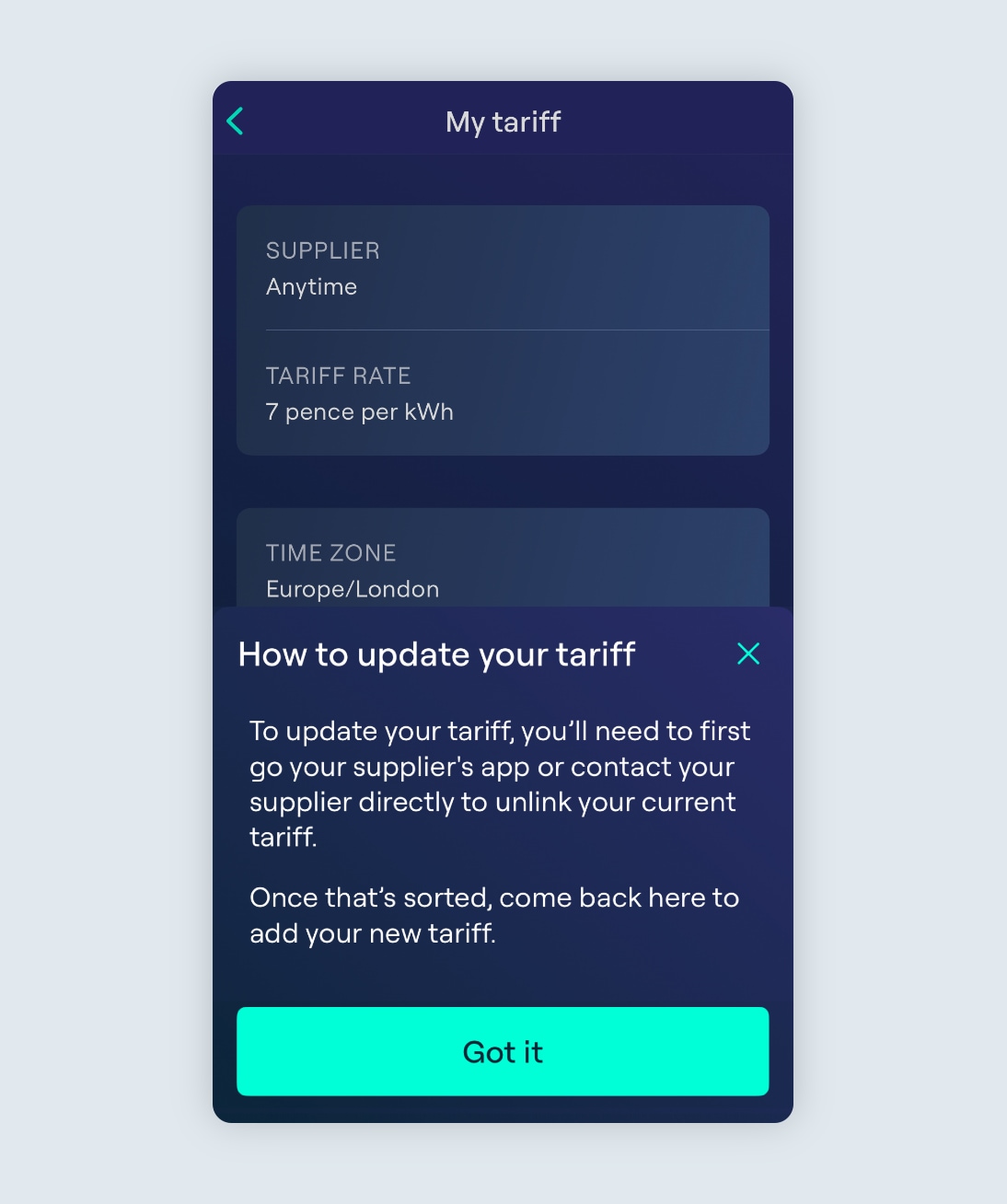Once you’ve integrated your Ohme account with Anytime, you’ll find you can no longer change or update your tariff in the Ohme app.
If you wish to remain on the Anytime tariff and are pairing with a different charger or switching Ohme accounts, contact the OVO support team via [email protected] who can assist with de-registration. Once de-registration is complete, and you’re successfully set up with your Ohme account and paired with your Ohme charger, you can register with Anytime again by logging into your OVO account.
If you have left the Anytime tariff and wish to change or update your tariff, get in touch below and the team will be able to help. Once you’ve been disconnected, you’ll be able to change and update your tariff in the Ohme app.