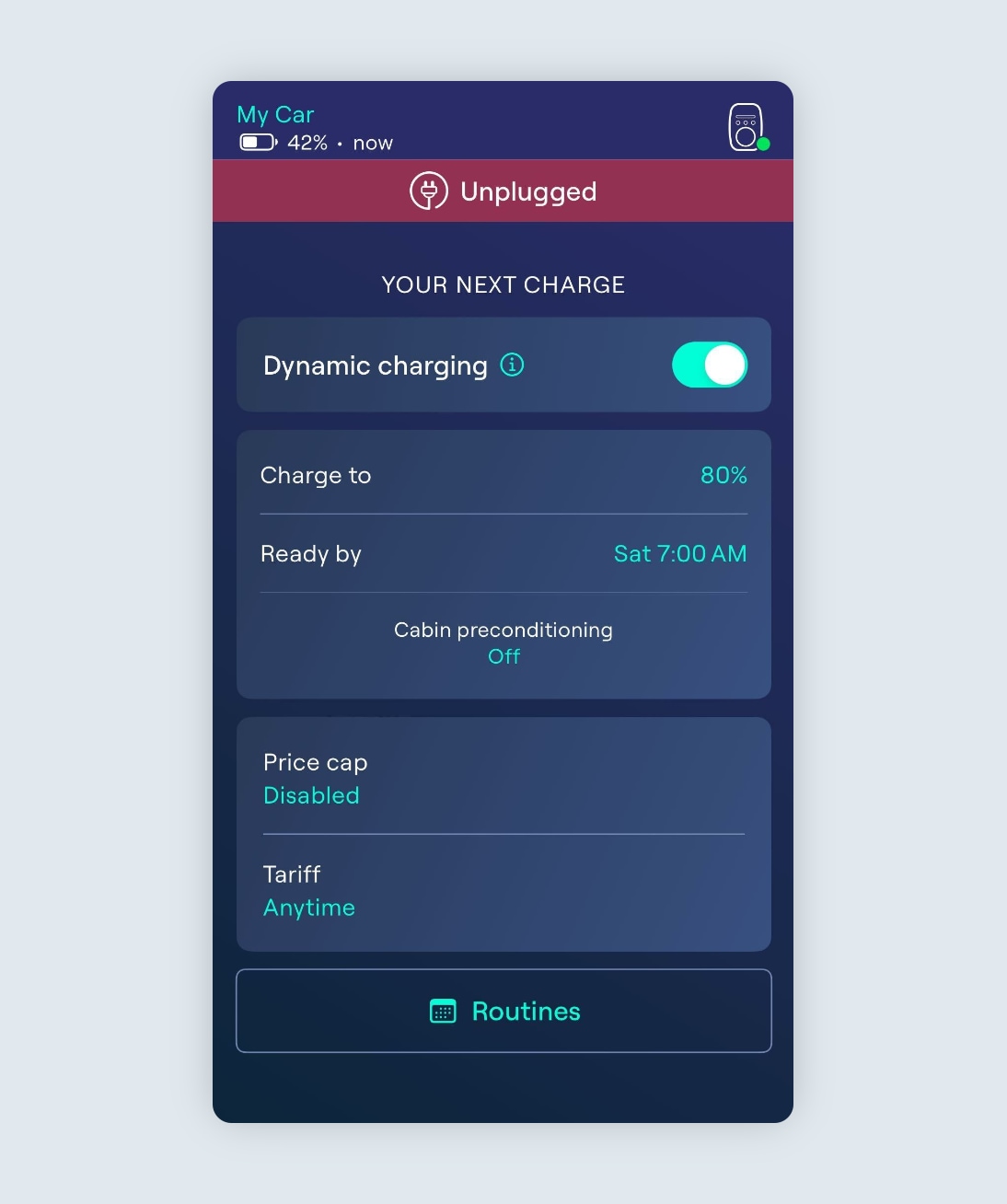In order to get the most out of the Anytime add-on, you’ll need to have Dynamic charging enabled with a Ready by time set for the following morning.
Before you plug in, check the Ohme charger is online at the top right of the Charging screen, or in the My Charger section of the Ohme app.