While your Ohme account is integrated with the Intelligent Octopus Go tariff, if you try to change your tariff you will see the following message.
If you wish to disconnect, follow the steps above and you will be able to change your tariff.
Close
Español (Argentina)
English (United Kingdom)
English (Australia)
Français (Belgique)
Nederlands (België)
Deutsch (Deutschland)
Español (España)
Français (France)
English (Ireland)
Italiano (Italia)
Nederlands (Nederland)
Português (Portugal)
Once you are integrated with the Intelligent Octopus Go tariff you cannot change your tariff in the Ohme app.
If you’ve left the Intelligent Octopus Go tariff and wish to change or update your tariff, you’ll first need to disconnect the Ohme integration. To do this:
You will now be able to change the tariff in the Ohme app.
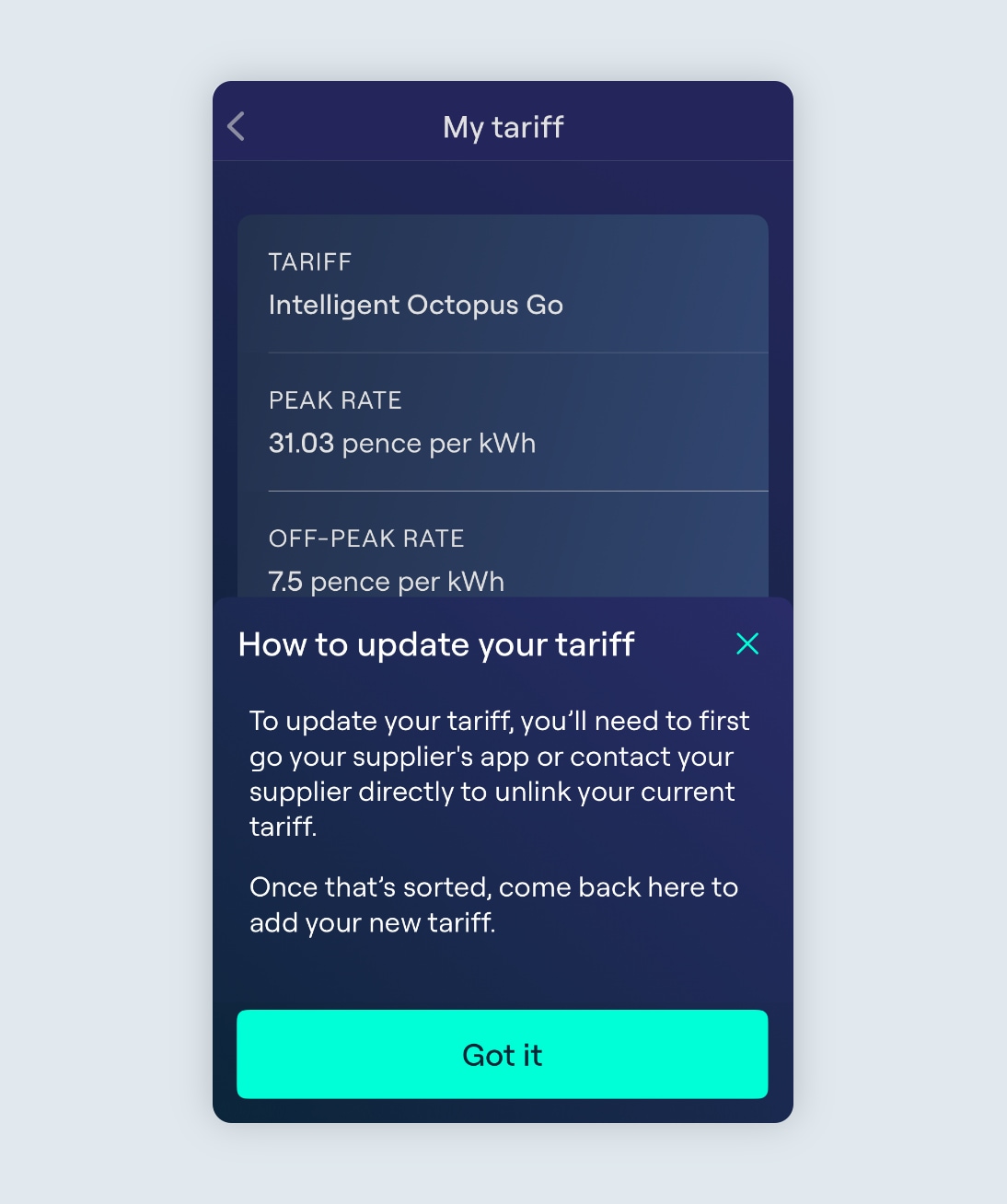
While your Ohme account is integrated with the Intelligent Octopus Go tariff, if you try to change your tariff you will see the following message.
If you wish to disconnect, follow the steps above and you will be able to change your tariff.