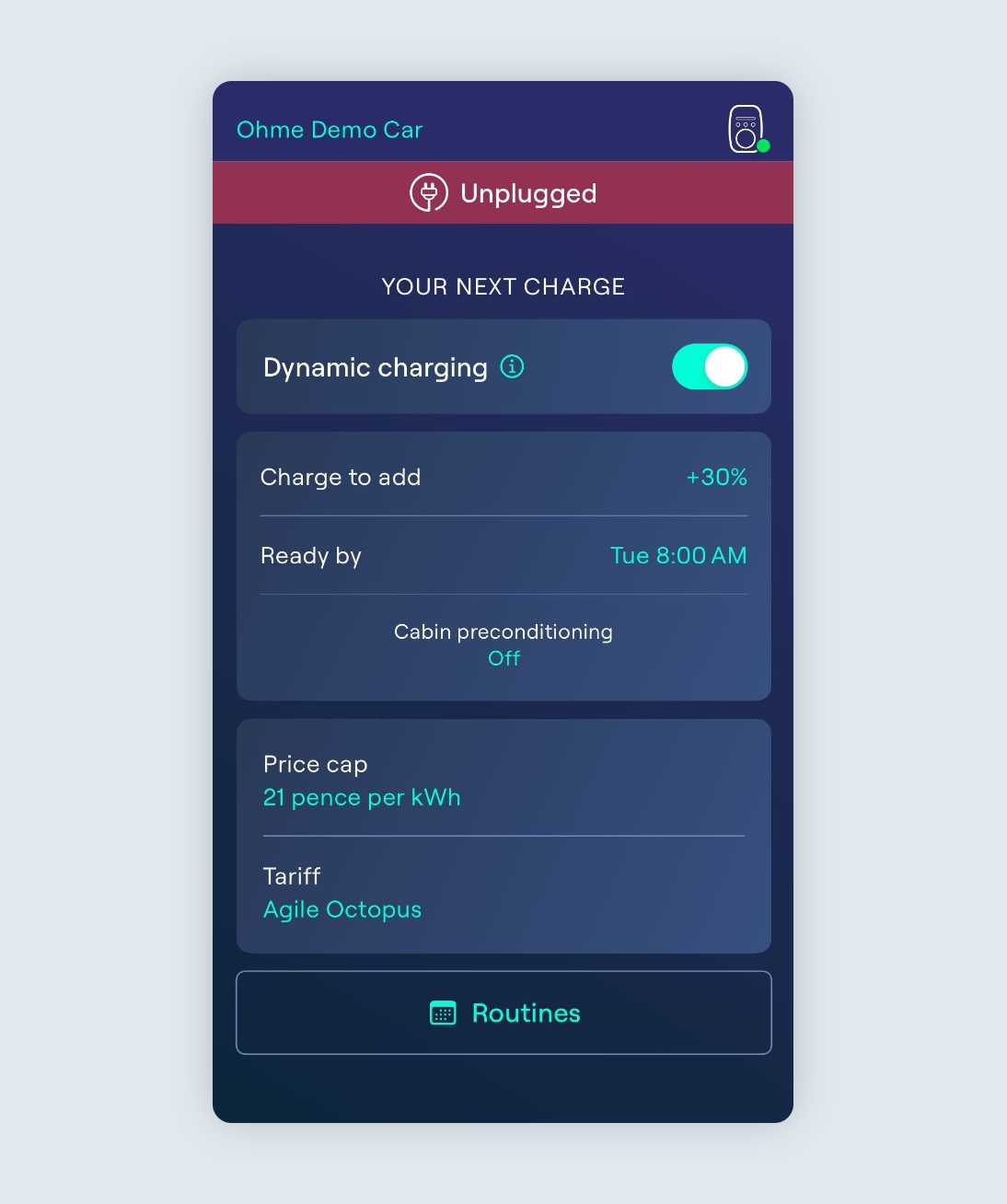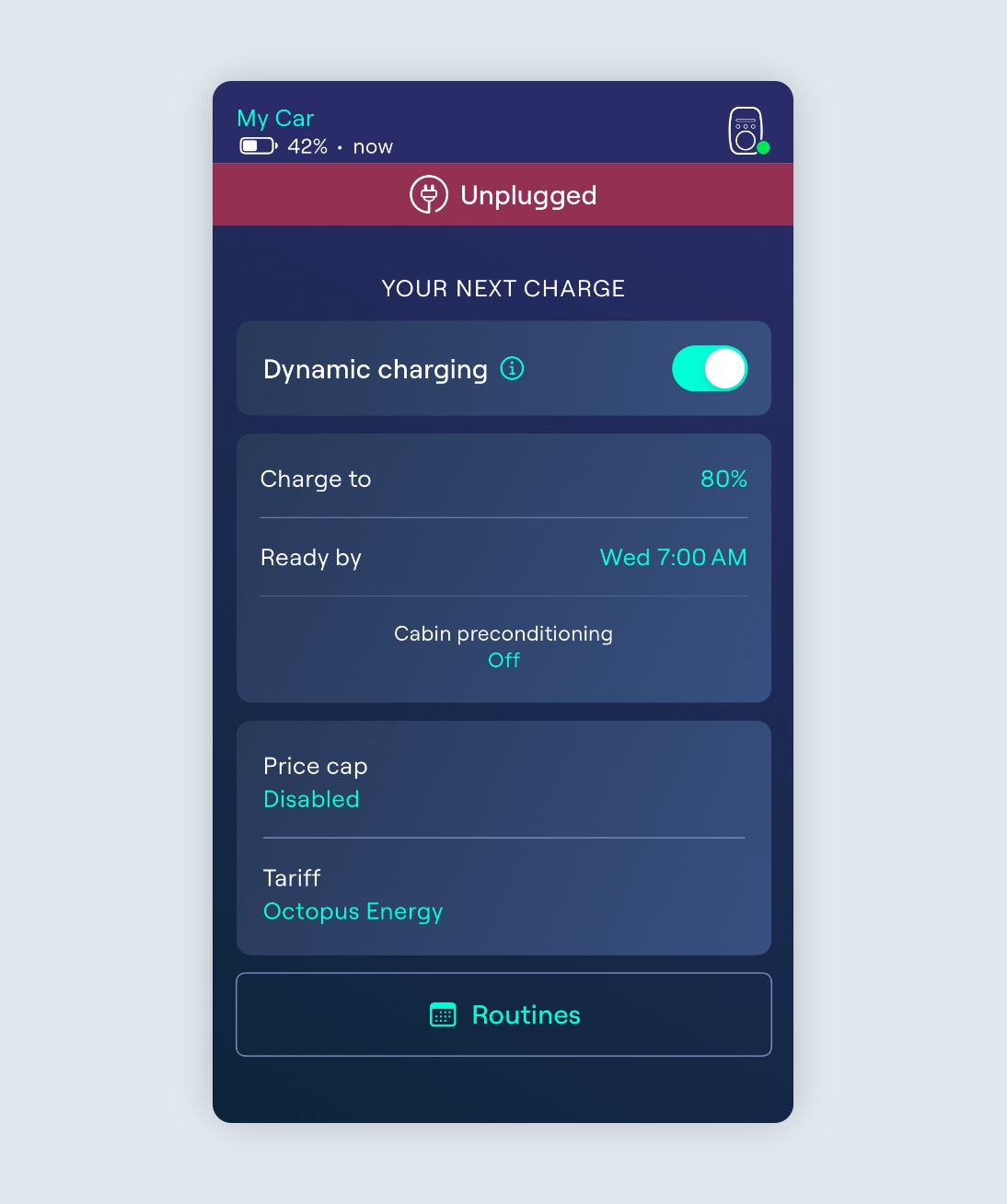How to control my charging with Ohme
If you want to program your charge for particular times, or set a specific amount of charge for Ohme to deliver, you will need to turn on the Dynamic Charging setting in the Ohme app via the Charging screen. You can then customise the charging requirements to suit your driving needs on the Charging page directly, or through Routines.
Setting an amount of charge to add
If you have not connected your Ohme account to your car’s app account, Ohme will default to adding an amount of charge to your vehicle, on top of any existing battery. To set the amount of charge you would like Ohme to add, follow these steps:
- On the Charging screen in the Ohme app, enable Dynamic charging.
- Set an amount of charge to add to your car on top of any existing battery.
- Set the ‘Ready by’ time (this is when you’d like the car to be charged up by).
In this example, Ohme will add 30% of the known battery capacity of your car during the session. When you plug in, Ohme will assume the battery is 0%, however if your car already has 50% battery you will have 80% charge by the end of the session. You can keep these settings the same each time you plug in, or you can adjust them for each session depending on how much charge you want and what time you need your car to be ready.
Setting a target to charge to
If you have signed in to your car app account when selecting your vehicle in the Ohme app (API integration), this will allow you to specify an amount you would like Ohme to ‘Charge to’ and allows for more precise charging. Follow these steps to charge with API integration:
- Enable Dynamic charging
- Set a target amount for Ohme to ‘Charge to’
- Set the ‘Ready by’ time.
Ohme will check in with your car at regular intervals during the session to achieve the target and adjust accordingly.
In this example, if you set the amount to 80% and you already have 30% charge in your vehicle, Ohme will communicate with your vehicle brand’s app to detect this, and adjust the schedule to add a further 50% to take you up to 80% charge.
API integration is an Ohme Labs feature and it may not always work as intended. We’re continuously improving this feature to offer the latest technology to all our customers.
Routines
Routines are schedules you can set for specific times or days throughout the week. These can be set up via the “Routines” button at the bottom of the Charging page:
- Enable ‘Dynamic charging’ on the Charging page of the Ohme app
- Tap ‘Routines’ at the bottom of the screen
- Enable an existing Routine, or tap the ‘Create a routine’ button at the bottom of the screen.
- You will then be able to name the routine, and choose the following information:
- Which days the routine is active
- Your charging target
- Cabin Preconditioning (the default time is 30 minutes but this can be adjusted)
- Tap ‘Confirm’ to save
Upon plugin, Ohme will show its planned Charging Schedule, indicating the timeslots Ohme intends to deliver the charge, and how much charge will have been added by the end of each slot. Note: If you have vehicle API integrated, you will see the expected battery level in the vehicle at the end of each slot instead.
Related articles
How can I charge at my off-peak times?
How do I choose the right target for my car?
How do I update my charging target?
Thanks for your feedback!