Once the Ohme Home Pro has been fixed to the wall, connect the data cable wires in the junction box.
Note: It is important not to feed the cable through the top of the junction box to minimise the risk of water ingress.
Close
Español (Argentina)
English (United Kingdom)
English (Australia)
Français (Belgique)
Nederlands (België)
Deutsch (Deutschland)
Español (España)
Français (France)
English (Ireland)
Italiano (Italia)
Nederlands (Nederland)
Português (Portugal)
The Ohme Home Pro and Ohme ePod come with a CT clamp included in the box. The CT clamp monitors the total load going through a home and should be installed so that Ohme’s load balancing feature can be enabled. If the load exceeds the maximum that a house can handle, this feature will temporarily reduce the power of the EV charger to prevent a loss of power.
Follow the steps below to see how to install a CT clamp for each Ohme charger.
Jump to:
Ohme Home Pro
Ohme ePod
Take CT clamp reading

Once the Ohme Home Pro has been fixed to the wall, connect the data cable wires in the junction box.
Note: It is important not to feed the cable through the top of the junction box to minimise the risk of water ingress.
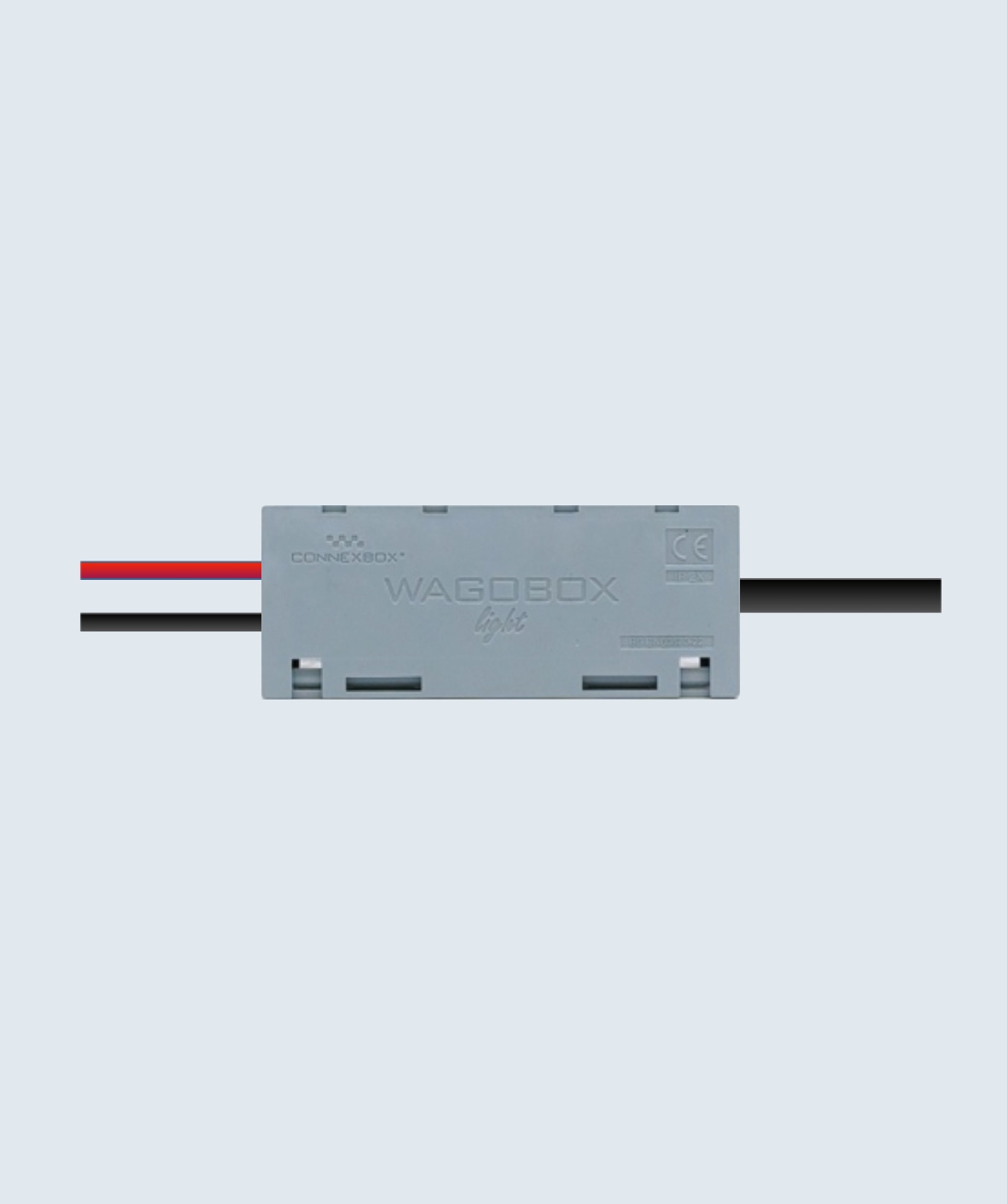
Connect the other end of the data cable to the Wago light box (included with the Ohme Home Pro) and join with the wires from the CT clamp.
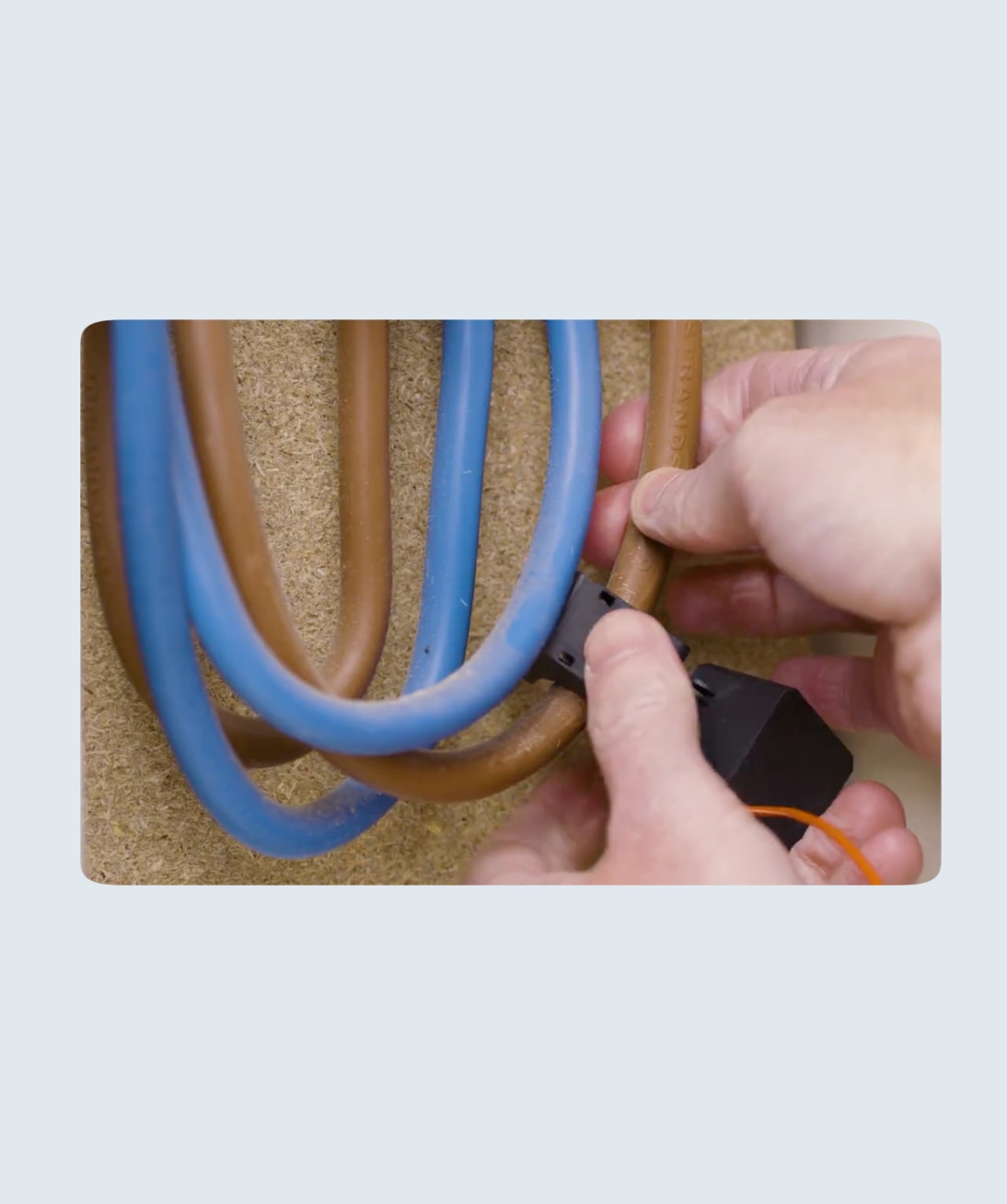
Attach the CT clamp closest to the cable exiting the smart meter.
Once you have finished installing the CT clamp, you can use the Installer Portal or Installer Mode to check the clamp is reading data correctly.

Open up the Ohme ePod and attach one end of the data cable to the front piece of the unit using the spring loaded connections.
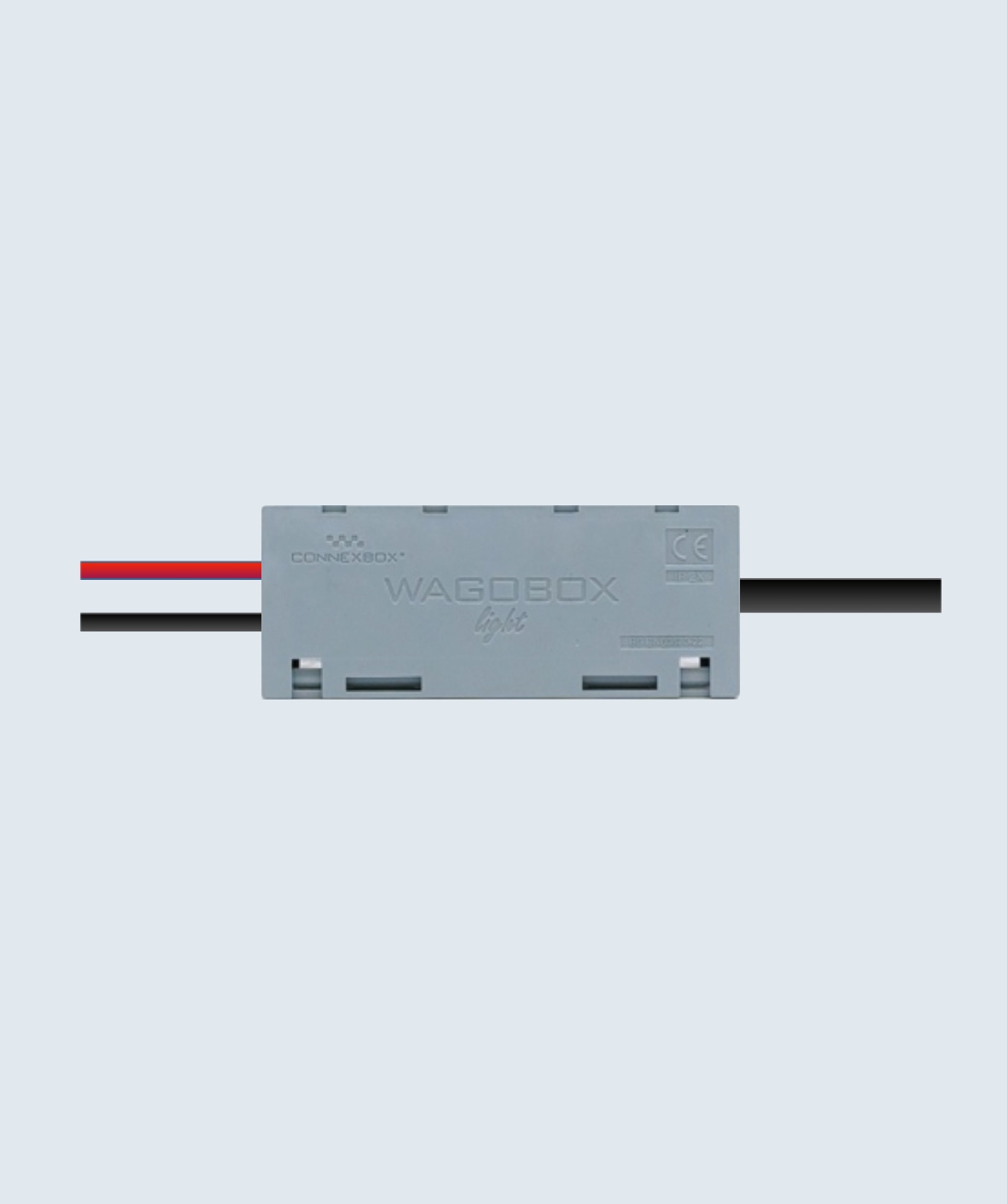
Once the first end is secured inside the unit, join the other end of the data cable to the CT clamp wired inside the Wago box.
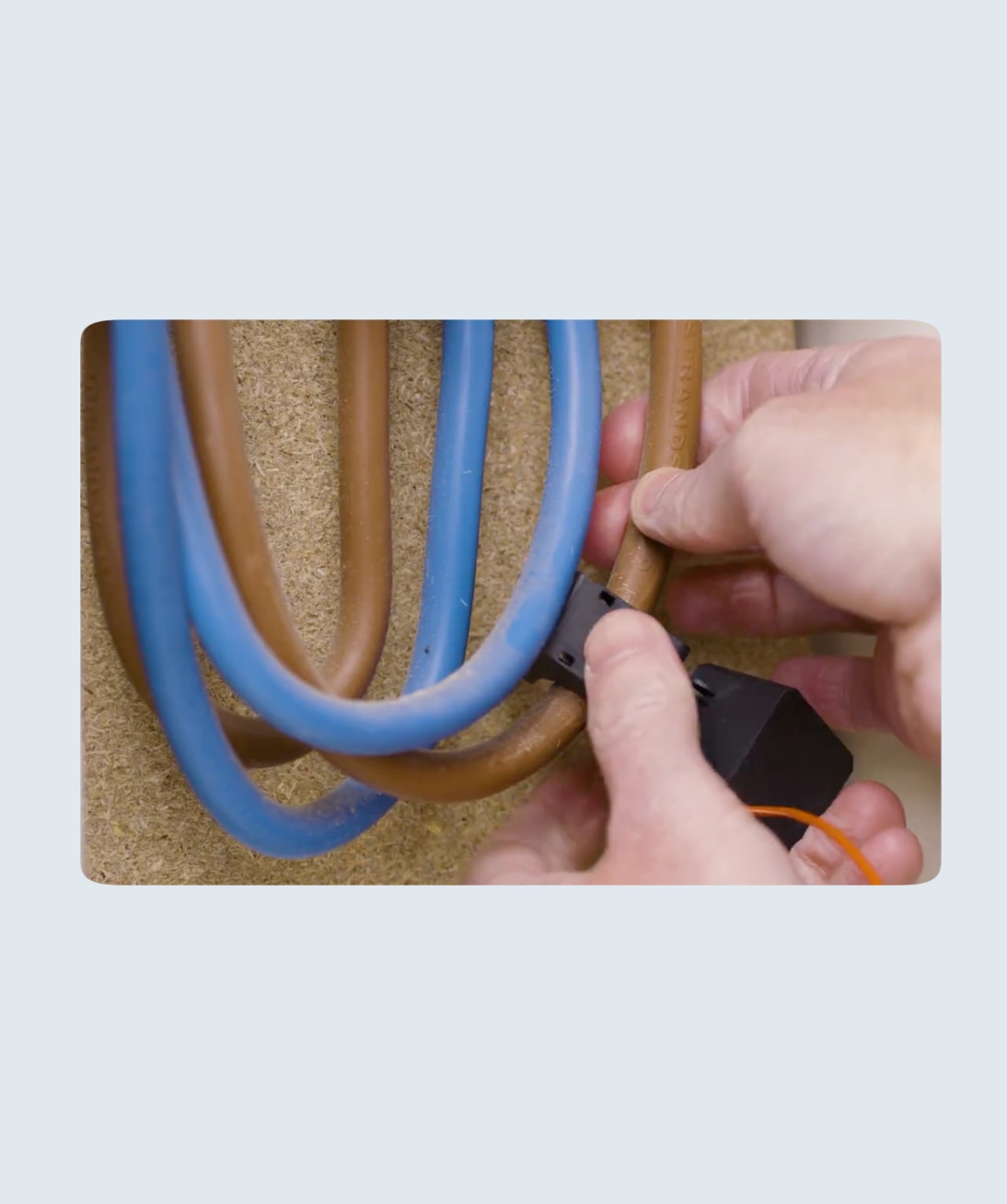
Now the data cable and CT clamp wires are joined, attach the CT clamp closest to the cable exiting the smart meter.
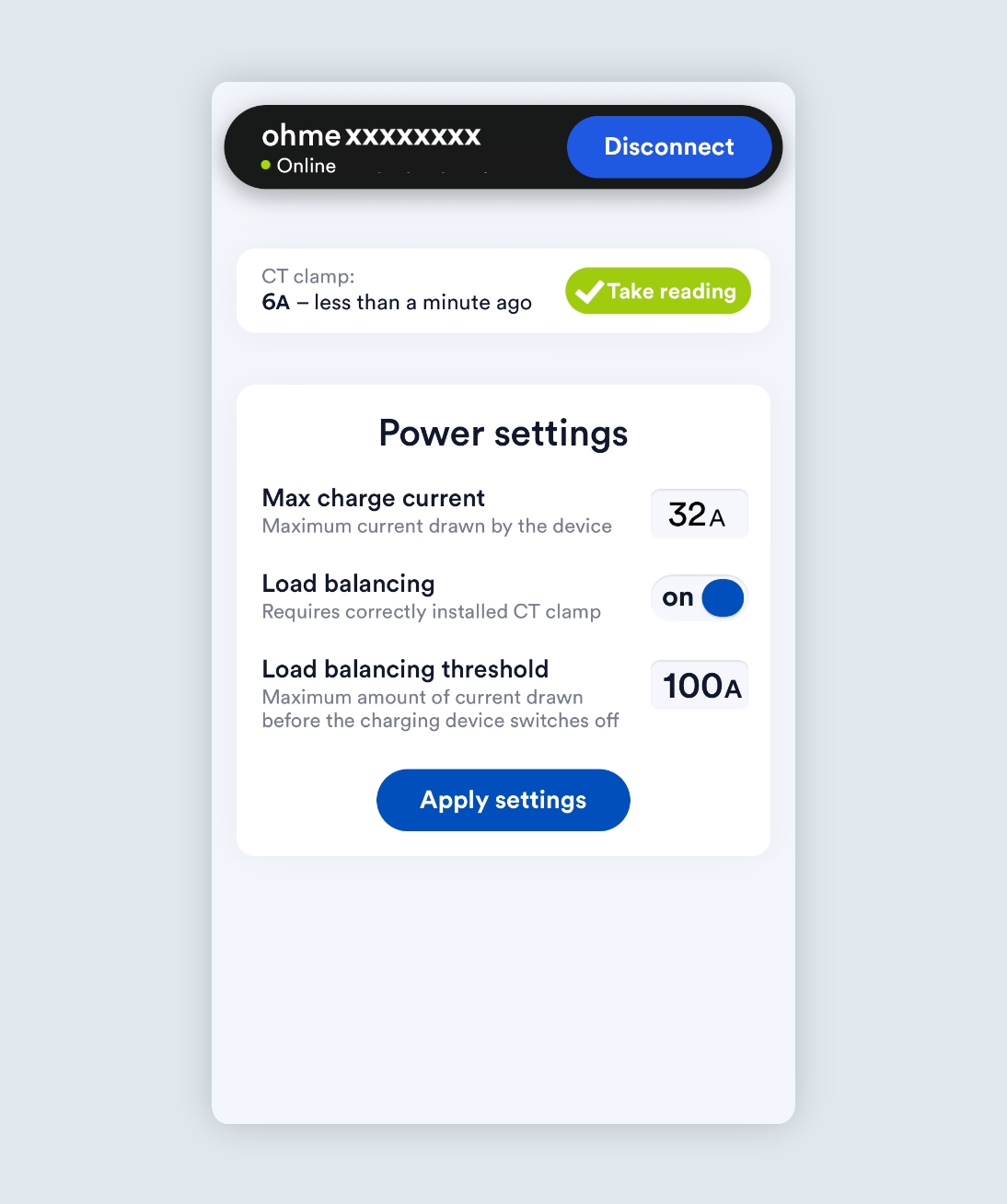
Once you have finished installing the CT clamp, you can use the Installer Portal or Installer Mode to check the clamp is reading data correctly.
Tip: Sometimes the electricity usage can be too low to trigger a reading. Turning on an appliance such as a kettle or toaster can help to increase the electricity usage and confirm the CT clamp is connected successfully.