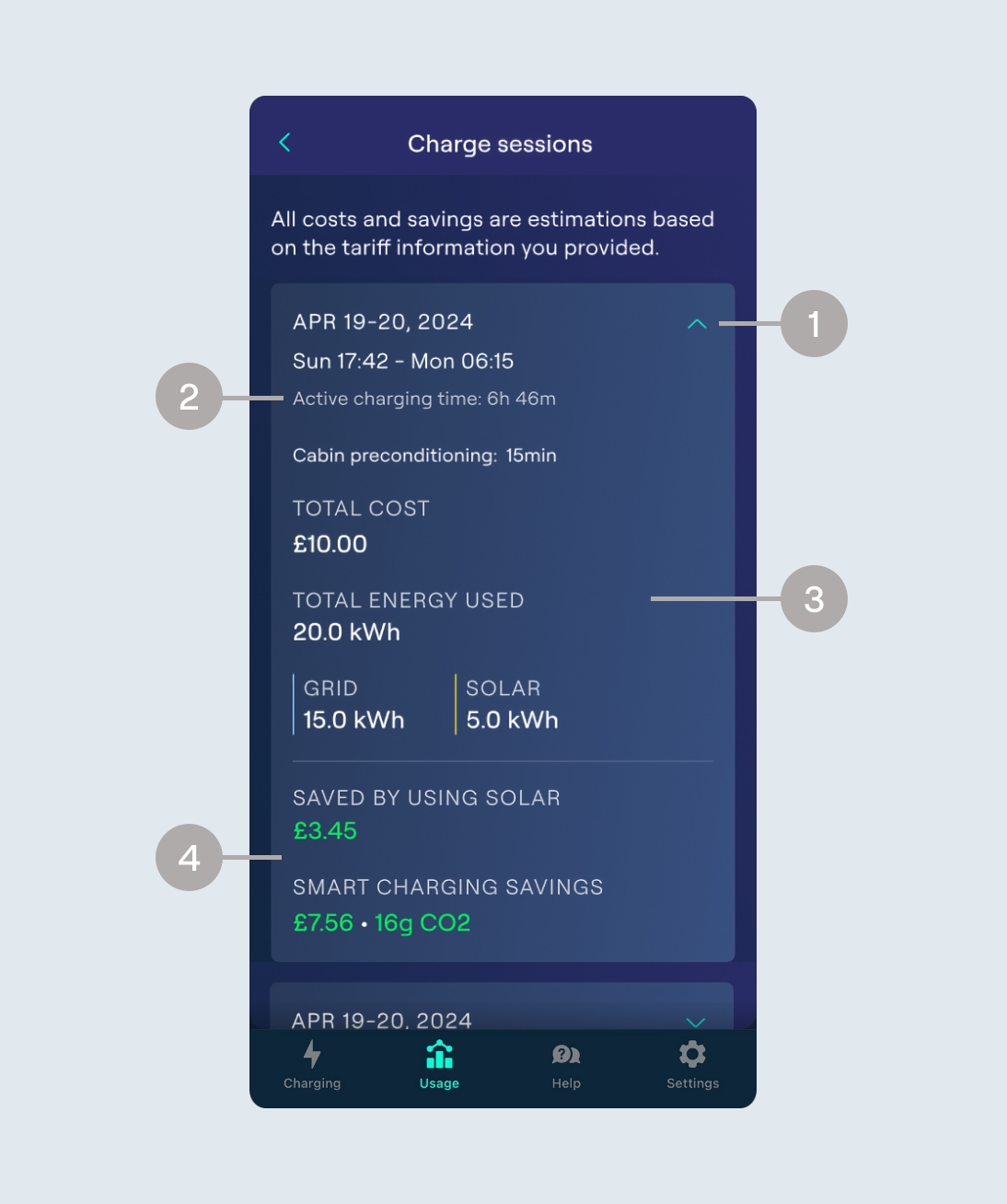- The tab at the top allows you to see all sessions in a Daily, Monthly or Yearly view.
- Once you have chosen your view, use this bar to select which Day, Month or Year you wish to see sessions.
- All sessions in a given period will be shown as a vertical white line with the relevant hours, days or months running along the bottom. Tapping on a specific white line will focus on that session.
- This section will show the total cost, energy usage and time spent actively charging for a given time period or selected session.
- View a list of all your previous sessions.
Select your location
Close
Argentina
Español (Argentina)
United Kingdom
English (United Kingdom)
Australia
English (Australia)
Belgique
Français (Belgique)
België
Nederlands (België)
Deutschland
Deutsch (Deutschland)
España
Español (España)
France
Français (France)
Ireland
English (Ireland)
Italia
Italiano (Italia)
Nederland
Nederlands (Nederland)
Portugal
Português (Portugal)